An extended Ext.Element object that supports a shadow and shim, constrain to viewport and automatic maintaining of shadow/shim positions.
More...
|
| | Layer (LayerConfig config) |
| | Creates new Layer. More...
|
| |
| virtual Layer | SetZIndex (int zindex) |
| | Sets the z-index of this layer and adjusts any shadow and shim z-indexes. The layer z-index is automatically incremented depending upon the presence of a shim or a shadow in so that it always shows above those two associated elements. Any shim, will be assigned the passed z-index. A shadow will be assigned the next highet z-index, and the Layer's element will receive the highest z-index. More...
|
| |
| virtual Layer | Sync (bool show) |
| | Synchronize this Layer's associated elements, the shadow, and possibly the shim. More...
|
| |
| virtual Layer | Sync () |
| | Synchronize this Layer's associated elements, the shadow, and possibly the shim. More...
|
| |
| | Element (string el) |
| |
| | Element (string el, bool chaining) |
| |
| | Element (AbstractComponent el) |
| |
| | Element (AbstractComponent el, bool chaining) |
| |
| virtual Dom | GetDom () |
| |
| override void | Call (string name) |
| |
| override void | Call (string name, params object[] args) |
| |
| override string | ToScript () |
| |
| virtual Element | DelayOn (int delay) |
| | Turn on delay execution for subsequent methods calling More...
|
| |
| virtual Element | DelayOff () |
| | Turn off delay execution More...
|
| |
| virtual Element | ChainOn () |
| | Turn on script chaining More...
|
| |
| virtual Element | ChainOff () |
| | Turn off script chaining More...
|
| |
| virtual Element | Up () |
| | Return original element, uses with Chaining only More...
|
| |
| virtual Element | AddCls (string className) |
| | Adds one or more CSS classes to the element. Duplicate classes are automatically filtered out. More...
|
| |
| virtual Element | AddCls (string[] classNames) |
| | Adds one or more CSS classes to the element. Duplicate classes are automatically filtered out. More...
|
| |
| virtual Element | AddClsOnClick (string className) |
| | Sets up event handlers to add and remove a css class when the mouse is down and then up on this element (a click effect) More...
|
| |
| virtual Element | AddClsOnClick (string className, JFunction testFn) |
| | Sets up event handlers to add and remove a css class when the mouse is down and then up on this element (a click effect) More...
|
| |
| virtual Element | AddClsOnClick (string className, JFunction testFn, string scope) |
| | Sets up event handlers to add and remove a css class when the mouse is down and then up on this element (a click effect) More...
|
| |
| virtual Element | AddClsOnFocus (string className) |
| | Sets up event handlers to add and remove a css class when this element has the focus More...
|
| |
| virtual Element | AddClsOnFocus (string className, JFunction testFn) |
| | Sets up event handlers to add and remove a css class when this element has the focus More...
|
| |
| virtual Element | AddClsOnFocus (string className, JFunction testFn, string scope) |
| | Sets up event handlers to add and remove a css class when this element has the focus More...
|
| |
| virtual Element | AddClsOnOver (string className) |
| | Sets up event handlers to add and remove a css class when the mouse is over this element More...
|
| |
| virtual Element | AddClsOnOver (string className, JFunction testFn) |
| | Sets up event handlers to add and remove a css class when the mouse is over this element More...
|
| |
| virtual Element | AddClsOnOver (string className, JFunction testFn, string scope) |
| | Sets up event handlers to add and remove a css class when the mouse is over this element More...
|
| |
| virtual void | AddKeyListener (KeyBinding key) |
| | Convenience method for constructing a KeyMap More...
|
| |
| virtual void | AddListener (ElementListeners listeners) |
| | Appends an events handlers to this element. More...
|
| |
| virtual void | AddListener (string eventName, string fn) |
| | Appends an event handler to this element. More...
|
| |
| virtual void | AddListener (string eventName, JFunction fn) |
| | Appends an event handler to this element. - Parameters
-
| eventName | The type of event to handle |
| fn | The handler function the event invoke |
More...
|
| |
| virtual void | AddListener (string eventName, string fn, string scope) |
| | Appends an event handler to this element. - Parameters
-
| eventName | The type of event to handle |
| fn | The handler function the event invokes. This function is passed the following parameters: evt : EventObject The EventObject describing the event. el : Element The Element which was the target of the event. Note that this may be filtered by using the delegate option. o : Object The options object from the addListener call. |
| scope | The scope (this reference) in which the handler function is executed. If omitted, defaults to this Element.. |
More...
|
| |
| virtual void | AddListener (string eventName, JFunction fn, string scope) |
| | Appends an event handler to this element. - Parameters
-
| eventName | The type of event to handle |
| fn | The handler function the event invokes. |
| scope | The scope (this reference) in which the handler function is executed. If omitted, defaults to this Element.. |
More...
|
| |
| virtual void | AddListener (string eventName, string fn, string scope, HandlerConfig options) |
| | Appends an event handler to this element. - Parameters
-
| eventName | The type of event to handle |
| fn | The handler function the event invokes. This function is passed the following parameters: evt : EventObject The EventObject describing the event. el : Element The Element which was the target of the event. Note that this may be filtered by using the delegate option. o : Object The options object from the addListener call. |
| scope | The scope (this reference) in which the handler function is executed. If omitted, defaults to this Element. |
| options | An object containing handler configuration properties. |
More...
|
| |
| virtual void | AddListener (string eventName, JFunction fn, string scope, HandlerConfig options) |
| | Appends an event handler to this element. - Parameters
-
| eventName | The type of event to handle |
| fn | The handler function the event invokes. |
| scope | The scope (this reference) in which the handler function is executed. If omitted, defaults to this Element. |
| options | An object containing handler configuration properties. |
More...
|
| |
| virtual void | On (ElementListeners listeners) |
| | Appends an events handlers to this element. More...
|
| |
| virtual void | On (string eventName, string fn) |
| | Appends an event handler to this element. - Parameters
-
| eventName | The type of event to handle |
| fn | The handler function the event invokes. This function is passed the following parameters: evt : EventObject The EventObject describing the event. el : Element The Element which was the target of the event. Note that this may be filtered by using the delegate option. o : Object The options object from the addListener call. |
More...
|
| |
| virtual void | On (string eventName, JFunction fn) |
| | Appends an event handler to this element. - Parameters
-
| eventName | The type of event to handle |
| fn | The handler function the event invoke |
More...
|
| |
| virtual void | On (string eventName, string fn, string scope) |
| | Appends an event handler to this element. - Parameters
-
| eventName | The type of event to handle |
| fn | The handler function the event invokes. This function is passed the following parameters: evt : EventObject The EventObject describing the event. el : Element The Element which was the target of the event. Note that this may be filtered by using the delegate option. o : Object The options object from the addListener call. |
| scope | The scope (this reference) in which the handler function is executed. If omitted, defaults to this Element.. |
More...
|
| |
| virtual void | On (string eventName, JFunction fn, string scope) |
| | Appends an event handler to this element. - Parameters
-
| eventName | The type of event to handle |
| fn | The handler function the event invokes. |
| scope | The scope (this reference) in which the handler function is executed. If omitted, defaults to this Element.. |
More...
|
| |
| virtual void | On (string eventName, string fn, string scope, HandlerConfig options) |
| | Appends an event handler to this element. - Parameters
-
| eventName | The type of event to handle |
| fn | The handler function the event invokes. This function is passed the following parameters: evt : EventObject The EventObject describing the event. el : Element The Element which was the target of the event. Note that this may be filtered by using the delegate option. o : Object The options object from the addListener call. |
| scope | The scope (this reference) in which the handler function is executed. If omitted, defaults to this Element. |
| options | An object containing handler configuration properties. |
More...
|
| |
| virtual void | On (string eventName, JFunction fn, string scope, HandlerConfig options) |
| | Appends an event handler to this element. - Parameters
-
| eventName | The type of event to handle |
| fn | The handler function the event invokes. |
| scope | The scope (this reference) in which the handler function is executed. If omitted, defaults to this Element. |
| options | An object containing handler configuration properties. |
More...
|
| |
| virtual void | PurgeAllListeners () |
| | Recursively removes all previous added listeners from this element and its children More...
|
| |
| virtual Element | AlignTo (Element element, string position, int[] offsets, bool animate) |
| | Aligns this element with another element relative to the specified anchor points. If the other element is the document it aligns it to the viewport. More...
|
| |
| virtual Element | AlignTo (Element element, string position, int[] offsets, ElementFxConfig animate) |
| | Aligns this element with another element relative to the specified anchor points. If the other element is the document it aligns it to the viewport. More...
|
| |
| virtual Element | AlignTo (Element element, string position, int[] offsets) |
| | Aligns this element with another element relative to the specified anchor points. If the other element is the document it aligns it to the viewport. More...
|
| |
| virtual Element | AlignTo (Element element, string position) |
| | Aligns this element with another element relative to the specified anchor points. If the other element is the document it aligns it to the viewport. More...
|
| |
| virtual Element | AlignTo (Element element) |
| | Aligns this element with another element relative to the specified anchor points. If the other element is the document it aligns it to the viewport. More...
|
| |
| virtual Element | AnchorTo (Element element, string position, int[] offsets, bool animate, bool monitorScroll, JFunction callback) |
| | Anchors an element to another element and realigns it when the window is resized. More...
|
| |
| virtual Element | AnchorTo (Element element, string position, int[] offsets, ElementFxConfig animate, bool monitorScroll, JFunction callback) |
| | Anchors an element to another element and realigns it when the window is resized. More...
|
| |
| virtual Element | AnchorTo (Element element, string position, int[] offsets, bool animate, int monitorScroll, JFunction callback) |
| | Anchors an element to another element and realigns it when the window is resized. More...
|
| |
| virtual Element | AnchorTo (Element element, string position, int[] offsets, ElementFxConfig animate, int monitorScroll, JFunction callback) |
| | Anchors an element to another element and realigns it when the window is resized. More...
|
| |
| virtual Element | AnchorTo (Element element, string position, int[] offsets, bool animate, int monitorScroll) |
| | Anchors an element to another element and realigns it when the window is resized. More...
|
| |
| virtual Element | AnchorTo (Element element, string position, int[] offsets, ElementFxConfig animate, int monitorScroll) |
| | Anchors an element to another element and realigns it when the window is resized. More...
|
| |
| virtual Element | AnchorTo (Element element, string position, int[] offsets, bool animate, bool monitorScroll) |
| | Anchors an element to another element and realigns it when the window is resized. More...
|
| |
| virtual Element | AnchorTo (Element element, string position, int[] offsets, ElementFxConfig animate, bool monitorScroll) |
| | Anchors an element to another element and realigns it when the window is resized. More...
|
| |
| virtual Element | AnchorTo (Element element, string position, int[] offsets, bool animate) |
| | Anchors an element to another element and realigns it when the window is resized. More...
|
| |
| virtual Element | AnchorTo (Element element, string position, int[] offsets, ElementFxConfig animate) |
| | Anchors an element to another element and realigns it when the window is resized. More...
|
| |
| virtual Element | AnchorTo (Element element, string position, int[] offsets) |
| | Anchors an element to another element and realigns it when the window is resized. More...
|
| |
| virtual Element | AnchorTo (Element element, string position) |
| | Anchors an element to another element and realigns it when the window is resized. More...
|
| |
| virtual Element | Animate (AnimConfig args) |
| | Perform custom animation on this element. More...
|
| |
| virtual Element | AppendChild (Element element) |
| | Appends the passed element(s) to this element More...
|
| |
| virtual Element | AppendChild (string element) |
| | Appends the passed element(s) to this element More...
|
| |
| virtual Element | AppendTo (Element element) |
| | Appends this element to the passed element More...
|
| |
| virtual Element | ApplyStyles (string styles) |
| | More flexible version of setStyle for setting style properties. More...
|
| |
| virtual Element | ApplyStyles (JsonObject styles) |
| | More flexible version of setStyle for setting style properties. More...
|
| |
| virtual Element | ApplyStyles (JFunction styles) |
| | More flexible version of setStyle for setting style properties. More...
|
| |
| virtual Element | Blur () |
| | Tries to blur the element. Any exceptions are caught and ignored. More...
|
| |
| virtual Element | BoxWrap (string cssClass) |
| | Wraps the specified element with a special 9 element markup/CSS block that renders by default as a gray container with a gradient background, rounded corners and a 4-way shadow. This special markup is used throughout Ext when box wrapping elements (Ext.Button, Ext.Panel when frame=true, Ext.Window). More...
|
| |
| virtual Element | BoxWrap () |
| | Wraps the specified element with a special 9 element markup/CSS block that renders by default as a gray container with a gradient background, rounded corners and a 4-way shadow. This special markup is used throughout Ext when box wrapping elements (Ext.Button, Ext.Panel when frame=true, Ext.Window). More...
|
| |
| virtual Element | Center (Element centerIn) |
| | Centers the Element in either the viewport, or another Element. More...
|
| |
| virtual Element | Center () |
| | Centers the Element in either the viewport, or another Element. More...
|
| |
| virtual Element | Child (string selector) |
| | Selects a single child at any depth below this element based on the passed CSS selector (the selector should not contain an id). More...
|
| |
| virtual Element | Clean (bool forceReclean) |
| | Removes worthless text nodes More...
|
| |
| virtual Element | Clean () |
| | Removes worthless text nodes More...
|
| |
| virtual Element | ClearOpacity () |
| | Clears any opacity settings from this element. Required in some cases for IE. More...
|
| |
| virtual Element | ClearPositioning (string value) |
| | Clear positioning back to the default when the document was loaded More...
|
| |
| virtual Element | Clip () |
| | Store the current overflow setting and clip overflow on the element - use unclip to remove More...
|
| |
| virtual Element | CreateChild (DomObject config, Element insertBefore) |
| | Creates the passed DomHelper config and appends it to this element or optionally inserts it before the passed child element. More...
|
| |
| virtual Element | CreateChild (DomObject config) |
| | Creates the passed DomHelper config and appends it to this element or optionally inserts it before the passed child element. More...
|
| |
| virtual Element | CreateProxy (DomObject config, string renderTo, bool matchBox) |
| | Creates a proxy element of this element More...
|
| |
| virtual Element | CreateProxy (DomObject config, Element renderTo, bool matchBox) |
| | Creates a proxy element of this element More...
|
| |
| virtual Element | CreateProxy (string className, string renderTo, bool matchBox) |
| | Creates a proxy element of this element More...
|
| |
| virtual Element | CreateProxy (string className, Element renderTo, bool matchBox) |
| | Creates a proxy element of this element More...
|
| |
| virtual Element | CreateProxy (string className) |
| | Creates a proxy element of this element More...
|
| |
| virtual Element | CreateProxy (DomObject config) |
| | Creates a proxy element of this element More...
|
| |
| virtual Element | CreateShim () |
| | Creates an iframe shim for this element to keep selects and other windowed objects from showing through. More...
|
| |
| virtual Element | Down (string selector) |
| | Selects a single direct child based on the passed CSS selector (the selector should not contain an id). More...
|
| |
| virtual Element | EnableDisplayMode (string display) |
| | Convenience method for setVisibilityMode(Element.DISPLAY) More...
|
| |
| virtual Element | EnableDisplayMode () |
| | Convenience method for setVisibilityMode(Element.DISPLAY) More...
|
| |
| virtual Element | FindParent (string selector, int maxDepth) |
| | Looks at this node and then at parent nodes for a match of the passed simple selector (e.g. div.some-class or span:first-child) More...
|
| |
| virtual Element | FindParent (string selector, Element maxDepth) |
| | Looks at this node and then at parent nodes for a match of the passed simple selector (e.g. div.some-class or span:first-child) More...
|
| |
| virtual Element | FindParent (string selector) |
| | Looks at this node and then at parent nodes for a match of the passed simple selector (e.g. div.some-class or span:first-child) More...
|
| |
| virtual Element | FindParentNode (string selector, int maxDepth) |
| | Looks at parent nodes for a match of the passed simple selector (e.g. div.some-class or span:first-child) More...
|
| |
| virtual Element | FindParentNode (string selector, Element maxDepth) |
| | Looks at parent nodes for a match of the passed simple selector (e.g. div.some-class or span:first-child) More...
|
| |
| virtual Element | FindParentNode (string selector) |
| | Looks at parent nodes for a match of the passed simple selector (e.g. div.some-class or span:first-child) More...
|
| |
| virtual Element | First (string selector) |
| | Gets the first child, skipping text nodes More...
|
| |
| virtual Element | First () |
| | Gets the first child, skipping text nodes More...
|
| |
| virtual Element | Focus (int defer) |
| | Tries to focus the element. Any exceptions are caught and ignored. More...
|
| |
| virtual Element | Focus () |
| | Tries to focus the element. Any exceptions are caught and ignored. More...
|
| |
| virtual Element | Hide (bool animate) |
| | Hide this element - Uses display mode to determine whether to use "display" or "visibility". See setVisible. More...
|
| |
| virtual Element | Hide (ElementFxConfig animate) |
| | Hide this element - Uses display mode to determine whether to use "display" or "visibility". See setVisible. More...
|
| |
| virtual Element | Hide () |
| | Hide this element - Uses display mode to determine whether to use "display" or "visibility". See setVisible. More...
|
| |
| virtual Element | Hover (JFunction overFn, JFunction outFn, string scope, HandlerConfig options) |
| | Sets up event handlers to call the passed functions when the mouse is moved into and out of the Element. More...
|
| |
| virtual Element | Hover (JFunction overFn, JFunction outFn, string scope) |
| | Sets up event handlers to call the passed functions when the mouse is moved into and out of the Element. More...
|
| |
| virtual Element | Hover (JFunction overFn, JFunction outFn) |
| | Sets up event handlers to call the passed functions when the mouse is moved into and out of the Element. More...
|
| |
| virtual Element | InitDD (string group, DD config, JsonObject overrides) |
| | Initializes a Ext.dd.DD drag drop object for this element. More...
|
| |
| virtual Element | InitDDProxy (string group, DDProxy config, JsonObject overrides) |
| | Initializes a Ext.dd.DDProxy object for this element. More...
|
| |
| virtual Element | InitDDTarget (string group, DDTarget config, JsonObject overrides) |
| | Initializes a Ext.dd.DDTarget object for this element. More...
|
| |
| virtual Element | InsertAfter (Element element) |
| | Inserts this element after the passed element in the DOM More...
|
| |
| virtual Element | InsertBefore (Element element) |
| | Inserts this element before the passed element in the DOM More...
|
| |
| virtual Element | InsertFirst (Element element) |
| | Inserts an element as the first child of this element More...
|
| |
| virtual Element | InsertFirst (string element) |
| | Inserts an element as the first child of this element More...
|
| |
| virtual Element | InsertFirst (DomObject element) |
| | Creates an DomHelper config as the first child of this element More...
|
| |
| virtual Element | InsertHtml (InsertPosition where, string html) |
| | Inserts an html fragment into this element More...
|
| |
| virtual Element | InsertSibling (Element element, InsertPosition where) |
| | Inserts (or creates) the passed element (or DomHelper config) as a sibling of this element More...
|
| |
| virtual Element | InsertSibling (string element, InsertPosition where) |
| | Inserts (or creates) the passed element (or DomHelper config) as a sibling of this element More...
|
| |
| virtual Element | InsertSibling (DomObject element, InsertPosition where) |
| | Inserts (or creates) the passed element (or DomHelper config) as a sibling of this element More...
|
| |
| virtual Element | InsertSibling (Element element) |
| | Inserts (or creates) the passed element (or DomHelper config) as a sibling of this element More...
|
| |
| virtual Element | InsertSibling (string element) |
| | Inserts (or creates) the passed element (or DomHelper config) as a sibling of this element More...
|
| |
| virtual Element | InsertSibling (DomObject element) |
| | Inserts (or creates) the passed element (or DomHelper config) as a sibling of this element More...
|
| |
| virtual Element | Last (string selector) |
| | Gets the last child, skipping text nodes More...
|
| |
| virtual Element | Last () |
| | Gets the last child, skipping text nodes More...
|
| |
| virtual Element | Load (BaseLoadConfig config) |
| | Direct access to the Updater Ext.Updater.update method. More...
|
| |
| virtual Element | Mask (string msg, string msgCls) |
| | Puts a mask over this element to disable user interaction. Requires core.css. This method can only be applied to elements which accept child nodes. More...
|
| |
| virtual Element | Mask (string msg) |
| | Puts a mask over this element to disable user interaction. Requires core.css. This method can only be applied to elements which accept child nodes. More...
|
| |
| virtual Element | Mask () |
| | Puts a mask over this element to disable user interaction. Requires core.css. This method can only be applied to elements which accept child nodes. More...
|
| |
| virtual Element | Move (Direction direction, int distance, bool animate) |
| | Move this element relative to its current position. More...
|
| |
| virtual Element | Move (Direction direction, int distance, ElementFxConfig animate) |
| | Move this element relative to its current position. More...
|
| |
| virtual Element | Move (Direction direction, int distance) |
| | Move this element relative to its current position. More...
|
| |
| virtual Element | MoveTo (int x, int y, bool animate) |
| | Sets the position of the element in page coordinates, regardless of how the element is positioned. The element must be part of the DOM tree to have page coordinates (display:none or elements not appended return false). More...
|
| |
| virtual Element | MoveTo (int x, int y, ElementFxConfig animate) |
| | Sets the position of the element in page coordinates, regardless of how the element is positioned. The element must be part of the DOM tree to have page coordinates (display:none or elements not appended return false). More...
|
| |
| virtual Element | MoveTo (int x, int y) |
| | Sets the position of the element in page coordinates, regardless of how the element is positioned. The element must be part of the DOM tree to have page coordinates (display:none or elements not appended return false). More...
|
| |
| virtual Element | Next (string selector) |
| | Gets the next sibling, skipping text nodes More...
|
| |
| virtual Element | Next () |
| | Gets the next sibling, skipping text nodes More...
|
| |
| virtual Element | Parent (string selector) |
| | Gets the parent node for this element, optionally chaining up trying to match a selector More...
|
| |
| virtual Element | Parent () |
| | Gets the parent node for this element, optionally chaining up trying to match a selector More...
|
| |
| virtual Element | Position (CssPosition position, int zIndex, int x, int y) |
| | Initializes positioning on this element. If a desired position is not passed, it will make the the element positioned relative IF it is not already positioned. More...
|
| |
| virtual Element | Position (CssPosition position, int zIndex) |
| | Initializes positioning on this element. If a desired position is not passed, it will make the the element positioned relative IF it is not already positioned. More...
|
| |
| virtual Element | Position (CssPosition position) |
| | Initializes positioning on this element. If a desired position is not passed, it will make the the element positioned relative IF it is not already positioned. More...
|
| |
| virtual Element | Position () |
| | Initializes positioning on this element. If a desired position is not passed, it will make the the element positioned relative IF it is not already positioned. More...
|
| |
| virtual Element | Prev (string selector) |
| | Gets the previous sibling, skipping text nodes More...
|
| |
| virtual Element | Prev () |
| | Gets the previous sibling, skipping text nodes More...
|
| |
| virtual Element | RadioClass (string className) |
| | Adds one or more CSS classes to this element and removes the same class(es) from all siblings. More...
|
| |
| virtual Element | RadioClass (string[] classNames) |
| | Adds one or more CSS classes to this element and removes the same class(es) from all siblings. More...
|
| |
| virtual Element | RelayEvent (string eventName, Observable observable) |
| | Create an event handler on this element such that when the event fires and is handled by this element, it will be relayed to another object (i.e., fired again as if it originated from that object instead). More...
|
| |
| virtual Element | RelayEvent (string eventName, string observable) |
| | Create an event handler on this element such that when the event fires and is handled by this element, it will be relayed to another object (i.e., fired again as if it originated from that object instead). More...
|
| |
| virtual Element | Remove () |
| | Removes this element from the DOM and deletes it from the cache More...
|
| |
| virtual Element | RemoveAllListeners () |
| | Removes all previous added listeners from this element More...
|
| |
| virtual Element | RemoveAttribute (string attr) |
| | Removes the attribute from an underlying DOM object of this element. More...
|
| |
| virtual Element | RemoveCls (string className) |
| | Removes one or more CSS classes from the element. More...
|
| |
| virtual Element | RemoveCls (string[] classNames) |
| | Removes one or more CSS classes from the element. More...
|
| |
| virtual void | RemoveListener (string eventName, string funcName, string scope) |
| | Removes an event handler from this element. Note: if a scope was explicitly specified when adding the listener, the same scope must be specified here. More...
|
| |
| virtual void | RemoveListener (string eventName, string funcName) |
| | Removes an event handler from this element. Note: if a scope was explicitly specified when adding the listener, the same scope must be specified here. More...
|
| |
| virtual Element | RemoveStyleProperty (string prop) |
| | Removes the style's property from this element. More...
|
| |
| virtual Element | Repaint () |
| | Forces the browser to repaint this element More...
|
| |
| virtual Element | Replace (Element element) |
| | Replaces the passed element with this element More...
|
| |
| virtual Element | ReplaceClass (string oldClassName, string newClassName) |
| | Replaces a CSS class on the element with another. If the old name does not exist, the new name will simply be added. More...
|
| |
| virtual Element | ReplaceWith (Element element) |
| | Replaces this element with the passed element More...
|
| |
| virtual Element | ReplaceWith (DomObject element) |
| | Replaces this element with the passed element More...
|
| |
| virtual Element | Scroll (Direction direction, int distance, bool animate) |
| | Scrolls this element the specified direction. Does bounds checking to make sure the scroll is within this element's scrollable range. More...
|
| |
| virtual Element | Scroll (Direction direction, int distance, ElementFxConfig animate) |
| | Scrolls this element the specified direction. Does bounds checking to make sure the scroll is within this element's scrollable range. More...
|
| |
| virtual Element | Scroll (Direction direction, int distance) |
| | Scrolls this element the specified direction. Does bounds checking to make sure the scroll is within this element's scrollable range. More...
|
| |
| virtual Element | ScrollIntoView (Element container, bool hscroll) |
| | Scrolls this element into view within the passed container. More...
|
| |
| virtual Element | ScrollIntoView (Element container) |
| | Scrolls this element into view within the passed container. More...
|
| |
| virtual Element | ScrollIntoView () |
| | Scrolls this element into view within the passed container. More...
|
| |
| virtual Element | ScrollTo (Direction side, int value, bool animate) |
| | Scrolls this element the specified scroll point. It does NOT do bounds checking so if you scroll to a weird value it will try to do it. For auto bounds checking, use scroll(). More...
|
| |
| virtual Element | ScrollTo (Direction side, int value, ElementFxConfig animate) |
| | Scrolls this element the specified scroll point. It does NOT do bounds checking so if you scroll to a weird value it will try to do it. For auto bounds checking, use scroll(). More...
|
| |
| virtual Element | ScrollTo (Direction side, int value) |
| | Scrolls this element the specified scroll point. It does NOT do bounds checking so if you scroll to a weird value it will try to do it. For auto bounds checking, use scroll(). More...
|
| |
| virtual Element | Set (JsonObject o, bool useSet) |
| | Sets the passed attributes as attributes of this element (a style attribute can be a string, object or function) More...
|
| |
| virtual Element | Set (JsonObject o) |
| | Sets the passed attributes as attributes of this element (a style attribute can be a string, object or function) More...
|
| |
| virtual Element | SetBottom (string bottom) |
| | Sets the element's CSS bottom style. More...
|
| |
| virtual Element | SetBounds (int x, int y, int width, int height, bool animate) |
| | Sets the element's position and size in one shot. If animation is true then width, height, x and y will be animated concurrently. More...
|
| |
| virtual Element | SetBounds (int x, int y, int width, int height, ElementFxConfig animate) |
| | Sets the element's position and size in one shot. If animation is true then width, height, x and y will be animated concurrently. More...
|
| |
| virtual Element | SetBounds (int x, int y, string width, string height) |
| | Sets the element's position and size in one shot. If animation is true then width, height, x and y will be animated concurrently. More...
|
| |
| virtual Element | SetBounds (int x, int y, int width, string height) |
| | Sets the element's position and size in one shot. If animation is true then width, height, x and y will be animated concurrently. More...
|
| |
| virtual Element | SetBounds (int x, int y, string width, int height) |
| | Sets the element's position and size in one shot. If animation is true then width, height, x and y will be animated concurrently. More...
|
| |
| virtual Element | SetBox (Box box, bool adjust, bool animate) |
| | Sets the element's box. More...
|
| |
| virtual Element | SetBox (Box box, bool adjust, ElementFxConfig animate) |
| | Sets the element's box. More...
|
| |
| virtual Element | SetBox (Box box, bool adjust) |
| | Sets the element's box. More...
|
| |
| virtual Element | SetBox (Box box) |
| | Sets the element's box. More...
|
| |
| virtual Element | SetDisplayed (bool value) |
| | Sets the CSS display property. Uses originalDisplay if the specified value is a boolean true. More...
|
| |
| virtual Element | SetDisplayed (string value) |
| | Sets the CSS display property. More...
|
| |
| virtual Element | SetHeight (int value, bool animate) |
| | Set the height of this Element. More...
|
| |
| virtual Element | SetHeight (int value, ElementFxConfig animate) |
| | Set the height of this Element. More...
|
| |
| virtual Element | SetHeight (string value) |
| | Set the height of this Element. More...
|
| |
| virtual Element | SetLeft (string left) |
| | Sets the element's left position directly using CSS style (instead of setX). More...
|
| |
| virtual Element | SetLeftTop (string left, string top) |
| | Quick set left and top adding default units More...
|
| |
| virtual Element | SetLocation (int x, int y, bool animate) |
| | Sets the position of the element in page coordinates, regardless of how the element is positioned. The element must be part of the DOM tree to have page coordinates (display:none or elements not appended return false). More...
|
| |
| virtual Element | SetLocation (int x, int y, ElementFxConfig animate) |
| | Sets the position of the element in page coordinates, regardless of how the element is positioned. The element must be part of the DOM tree to have page coordinates (display:none or elements not appended return false). More...
|
| |
| virtual Element | SetLocation (int x, int y) |
| | Sets the position of the element in page coordinates, regardless of how the element is positioned. The element must be part of the DOM tree to have page coordinates (display:none or elements not appended return false). More...
|
| |
| virtual Element | SetOpacity (double opacity, bool animate) |
| | Set the opacity of the element More...
|
| |
| virtual Element | SetOpacity (double opacity) |
| | Set the opacity of the element More...
|
| |
| virtual Element | SetOpacity (double opacity, ElementFxConfig animate) |
| | Set the opacity of the element More...
|
| |
| virtual Element | SetRight (string right) |
| | Sets the element's CSS right style. More...
|
| |
| virtual Element | SetSize (int width, int height, bool animate) |
| | Set the size of this Element. If animation is true, both width and height will be animated concurrently. More...
|
| |
| virtual Element | SetSize (int width, int height, ElementFxConfig animate) |
| | Set the size of this Element. If animation is true, both width and height will be animated concurrently. More...
|
| |
| virtual Element | SetSize (int width, int height) |
| | Set the size of this Element. If animation is true, both width and height will be animated concurrently. More...
|
| |
| virtual Element | SetSize (string width, string height) |
| | Set the size of this Element. If animation is true, both width and height will be animated concurrently. More...
|
| |
| virtual Element | SetSize (int width, string height) |
| | Set the size of this Element. If animation is true, both width and height will be animated concurrently. More...
|
| |
| virtual Element | SetSize (string width, int height) |
| | Set the size of this Element. If animation is true, both width and height will be animated concurrently. More...
|
| |
| virtual Element | SetStyle (JsonObject properties) |
| | Wrapper for setting style properties, also takes single object parameter of multiple styles. More...
|
| |
| virtual Element | SetStyle (string property, string value) |
| | Wrapper for setting style properties, also takes single object parameter of multiple styles. More...
|
| |
| virtual Element | SetTop (string top) |
| | Sets the element's top position directly using CSS style (instead of setY). More...
|
| |
| virtual Element | SetValue (object value) |
| | Sets the .value property of the Elements dom object if it exists. More...
|
| |
| virtual Element | SetVisibilityMode (VisibilityMode mode) |
| | Sets the element's visibility mode. When setVisible() is called it will use this to determine whether to set the visibility or the display property. More...
|
| |
| virtual Element | SetVisible (bool visible, bool animate) |
| | Sets the visibility of the element (see details). If the visibilityMode is set to Element.DISPLAY, it will use the display property to hide the element, otherwise it uses visibility. The default is to hide and show using the visibility property. More...
|
| |
| virtual Element | SetVisible (bool visible, ElementFxConfig animate) |
| | Sets the visibility of the element (see details). If the visibilityMode is set to Element.DISPLAY, it will use the display property to hide the element, otherwise it uses visibility. The default is to hide and show using the visibility property. More...
|
| |
| virtual Element | SetWidth (int width, bool animate) |
| | Set the width of this Element. More...
|
| |
| virtual Element | SetWidth (int width, ElementFxConfig animate) |
| | Set the width of this Element. More...
|
| |
| virtual Element | SetWidth (string width) |
| | Set the width of this Element. More...
|
| |
| virtual Element | SetX (int x, bool animate) |
| | Sets the X position of the element based on page coordinates. Element must be part of the DOM tree to have page coordinates (display:none or elements not appended return false). More...
|
| |
| virtual Element | SetX (int x, ElementFxConfig animate) |
| | Sets the X position of the element based on page coordinates. Element must be part of the DOM tree to have page coordinates (display:none or elements not appended return false). More...
|
| |
| virtual Element | SetX (int x) |
| | Sets the X position of the element based on page coordinates. Element must be part of the DOM tree to have page coordinates (display:none or elements not appended return false). More...
|
| |
| virtual Element | SetY (int y, bool animate) |
| | Sets the Y position of the element based on page coordinates. Element must be part of the DOM tree to have page coordinates (display:none or elements not appended return false). More...
|
| |
| virtual Element | SetY (int y, ElementFxConfig animate) |
| | Sets the Y position of the element based on page coordinates. Element must be part of the DOM tree to have page coordinates (display:none or elements not appended return false). More...
|
| |
| virtual Element | SetY (int y) |
| | Sets the Y position of the element based on page coordinates. Element must be part of the DOM tree to have page coordinates (display:none or elements not appended return false). More...
|
| |
| virtual Element | SetXY (int x, int y, bool animate) |
| | Sets the position of the element in page coordinates, regardless of how the element is positioned. The element must be part of the DOM tree to have page coordinates (display:none or elements not appended return false). More...
|
| |
| virtual Element | SetXY (int x, int y, ElementFxConfig animate) |
| | Sets the position of the element in page coordinates, regardless of how the element is positioned. The element must be part of the DOM tree to have page coordinates (display:none or elements not appended return false). More...
|
| |
| virtual Element | SetXY (int x, int y) |
| | Sets the position of the element in page coordinates, regardless of how the element is positioned. The element must be part of the DOM tree to have page coordinates (display:none or elements not appended return false). More...
|
| |
| virtual Element | Select (string selector, bool unique, string root) |
| | Selects elements based on the passed CSS selector to enable Element methods to be applied to many related elements in one statement More...
|
| |
| virtual Element | Select (string selector, bool unique) |
| | Selects elements based on the passed CSS selector to enable Element methods to be applied to many related elements in one statement More...
|
| |
| virtual Element | Select (string selector) |
| | Selects elements based on the passed CSS selector to enable Element methods to be applied to many related elements in one statement More...
|
| |
| virtual void | SetCls (string className) |
| | Sets the specified CSS class on this element's DOM node. More...
|
| |
| virtual void | SetCls (string[] className) |
| | Sets the specified CSS class on this element's DOM node. More...
|
| |
| virtual void | SetHtml (string html) |
| | Sets the innerHTML of this element. More...
|
| |
| virtual Element | SetMaxHeight (int height) |
| | Set the maximum height of this Element. More...
|
| |
| virtual Element | SetMaxHeight (string height) |
| | Set the maximum height of this Element. More...
|
| |
| virtual Element | SetMaxWidth (int width) |
| | Set the maximum width of this Element. More...
|
| |
| virtual Element | SetMaxWidth (string width) |
| | Set the maximum width of this Element. More...
|
| |
| virtual Element | SetMinHeight (int height) |
| | Set the minimum height of this Element. More...
|
| |
| virtual Element | SetMinHeight (string height) |
| | Set the minimum height of this Element. More...
|
| |
| virtual Element | SetMinWidth (int width) |
| | Set the minimum width of this Element. More...
|
| |
| virtual Element | SetMinWidth (string width) |
| | Set the minimum width of this Element. More...
|
| |
| virtual Element | SingleSelect (string selector) |
| | Selects first element based on the passed CSS selector More...
|
| |
| virtual Element | SingleSelect (string selector, bool unique) |
| | Selects first element based on the passed CSS selector More...
|
| |
| virtual Element | Show (bool animate) |
| | Show this element - Uses display mode to determine whether to use "display" or "visibility". See setVisible. More...
|
| |
| virtual Element | Show (ElementFxConfig animate) |
| | Show this element - Uses display mode to determine whether to use "display" or "visibility". See setVisible. More...
|
| |
| virtual Element | Show () |
| | Show this element - Uses display mode to determine whether to use "display" or "visibility". See setVisible. More...
|
| |
| virtual Element | SwallowEvent (string eventName, bool preventDefault) |
| | Stops the specified event(s) from bubbling and optionally prevents the default action More...
|
| |
| virtual Element | SwallowEvent (string eventName) |
| | Stops the specified event(s) from bubbling and optionally prevents the default action More...
|
| |
| virtual Element | SwallowEvent (string[] eventNames, bool preventDefault) |
| | Stops the specified event(s) from bubbling and optionally prevents the default action More...
|
| |
| virtual Element | SwallowEvent (string[] eventNames) |
| | Stops the specified event(s) from bubbling and optionally prevents the default action More...
|
| |
| virtual Element | Toggle (bool animate) |
| | Toggles the element's visibility or display, depending on visibility mode. More...
|
| |
| virtual Element | Toggle (ElementFxConfig animate) |
| | Toggles the element's visibility or display, depending on visibility mode. More...
|
| |
| virtual Element | Toggle () |
| | Toggles the element's visibility or display, depending on visibility mode. More...
|
| |
| virtual Element | ToggleCls (string className) |
| | Toggles the specified CSS class on this element (removes it if it already exists, otherwise adds it). More...
|
| |
| virtual Element | Unclip () |
| | Return clipping (overflow) to original clipping before clip was called More...
|
| |
| virtual Element | Unmask () |
| | Removes a previously applied mask. More...
|
| |
| virtual Element | Unselectable () |
| | Disables text selection for this element (normalized across browsers) More...
|
| |
| virtual Element | Up (string selector, int maxDepth) |
| | Walks up the dom looking for a parent node that matches the passed simple selector (e.g. div.some-class or span:first-child). This is a shortcut for findParentNode() that always returns an Ext.Element. More...
|
| |
| virtual Element | Up (string selector, Element maxDepth) |
| | Walks up the dom looking for a parent node that matches the passed simple selector (e.g. div.some-class or span:first-child). This is a shortcut for findParentNode() that always returns an Ext.Element. More...
|
| |
| virtual Element | Up (string selector) |
| | Walks up the dom looking for a parent node that matches the passed simple selector (e.g. div.some-class or span:first-child). This is a shortcut for findParentNode() that always returns an Ext.Element. More...
|
| |
| virtual Element | Update (string html, bool loadScripts, JFunction callback) |
| | Update the innerHTML of this element, optionally searching for and processing scripts More...
|
| |
| virtual Element | Update (string html, bool loadScripts) |
| | Update the innerHTML of this element, optionally searching for and processing scripts More...
|
| |
| virtual void | Update (string html) |
| | Update the innerHTML of this element, optionally searching for and processing scripts More...
|
| |
| virtual void | UpdateText (string text) |
| | Updates the text value of this element. Replaces the content of this element with a single text node containing the passed text. More...
|
| |
| virtual Element | Wrap (DomObject config) |
| | Creates and wraps this element with another element More...
|
| |
| virtual Element | Wrap () |
| | Creates and wraps this element with another element More...
|
| |
| virtual Element | Add (string selector) |
| | Adds elements to this composite. More...
|
| |
| virtual Element | Add (Element[] elements) |
| | Adds elements to this composite. More...
|
| |
| virtual Element | Each (JFunction fn, string scope) |
| | Calls the passed function passing (el, this, index) for each element in this composite. More...
|
| |
| virtual Element | Each (JFunction fn) |
| | Calls the passed function passing (el, this, index) for each element in this composite. More...
|
| |
| virtual Element | Filter (string selector) |
| | Filters this composite to only elements that match the passed selector. More...
|
| |
| virtual Element | Item (int index) |
| | Returns the Element object at the specified index More...
|
| |
| virtual Element | RemoveElement (int index, bool removeDom) |
| | Removes the specified element(s). More...
|
| |
| virtual Element | RemoveElement (int index) |
| | Removes the specified element(s). More...
|
| |
| virtual Element | RemoveElement (string id, bool removeDom) |
| | Removes the specified element(s). More...
|
| |
| virtual Element | RemoveElement (string id) |
| | Removes the specified element(s). More...
|
| |
| virtual Element | FadeIn (FadeInConfig config) |
| | Fade an element in (from transparent to opaque). The ending opacity can be specified using the endOpacity config option. More...
|
| |
| virtual Element | FadeOut (FadeOutConfig config) |
| | Fade an element out (from opaque to transparent). The ending opacity can be specified using the endOpacity config option. Note that IE may require useDisplay:true in order to redisplay correctly. More...
|
| |
| virtual Element | Frame (string color, int count, FxConfig config) |
| | Shows a ripple of exploding, attenuating borders to draw attention to an Element More...
|
| |
| virtual Element | Frame (string color, int count) |
| | Shows a ripple of exploding, attenuating borders to draw attention to an Element More...
|
| |
| virtual Element | Frame (string color) |
| | Shows a ripple of exploding, attenuating borders to draw attention to an Element More...
|
| |
| virtual Element | Frame () |
| | Shows a ripple of exploding, attenuating borders to draw attention to an Element More...
|
| |
| virtual Element | Ghost (string anchor, FxConfig config) |
| | Slides the element while fading it out of view. An anchor point can be optionally passed to set the ending point of the effect. More...
|
| |
| virtual Element | Ghost (string anchor) |
| | Slides the element while fading it out of view. An anchor point can be optionally passed to set the ending point of the effect. More...
|
| |
| virtual Element | Ghost () |
| | Slides the element while fading it out of view. An anchor point can be optionally passed to set the ending point of the effect. More...
|
| |
| virtual Element | Highlight (string color, HighlightConfig config) |
| | Highlights the Element by setting a color (applies to the background-color by default, but can be changed using the "attr" config option) and then fading back to the original color. If no original color is available, you should provide the "endColor" config option which will be cleared after the animation. More...
|
| |
| virtual Element | Highlight (string color) |
| | Highlights the Element by setting a color (applies to the background-color by default, but can be changed using the "attr" config option) and then fading back to the original color. If no original color is available, you should provide the "endColor" config option which will be cleared after the animation. More...
|
| |
| virtual Element | Highlight () |
| | Highlights the Element by setting a color (applies to the background-color by default, but can be changed using the "attr" config option) and then fading back to the original color. If no original color is available, you should provide the "endColor" config option which will be cleared after the animation. More...
|
| |
| virtual Element | Pause (int seconds) |
| | Creates a pause before any subsequent queued effects begin. If there are no effects queued after the pause it will have no effect. More...
|
| |
| virtual Element | Puff (FxConfig config) |
| | Fades the element out while slowly expanding it in all directions. When the effect is completed, the element will be hidden (visibility = 'hidden') but block elements will still take up space in the document. The element must be removed from the DOM using the 'remove' config option if desired. More...
|
| |
| virtual Element | Puff () |
| | Fades the element out while slowly expanding it in all directions. When the effect is completed, the element will be hidden (visibility = 'hidden') but block elements will still take up space in the document. The element must be removed from the DOM using the 'remove' config option if desired. More...
|
| |
| virtual Element | Scale (int? width, int? height, FxConfig config) |
| | Animates the transition of an element's dimensions from a starting height/width to an ending height/width. This method is a convenience implementation of shift. More...
|
| |
| virtual Element | Scale (int? width, int? height) |
| | Animates the transition of an element's dimensions from a starting height/width to an ending height/width. This method is a convenience implementation of shift. More...
|
| |
| virtual Element | SequenceFx () |
| | Ensures that all effects queued after sequenceFx is called on the element are run in sequence. This is the opposite of syncFx. More...
|
| |
| virtual Element | Shift (ShiftConfig config) |
| | Animates the transition of any combination of an element's dimensions, xy position and/or opacity. Any of these properties not specified in the config object will not be changed. This effect requires that at least one new dimension, position or opacity setting must be passed in on the config object in order for the function to have any effect. More...
|
| |
| virtual Element | SlideIn (string anchor, FxConfig config) |
| | Slides the element into view. An anchor point can be optionally passed to set the point of origin for the slide effect. This function automatically handles wrapping the element with a fixed-size container if needed. See the Fx class overview for valid anchor point options. More...
|
| |
| virtual Element | SlideIn (string anchor) |
| | Slides the element into view. An anchor point can be optionally passed to set the point of origin for the slide effect. This function automatically handles wrapping the element with a fixed-size container if needed. See the Fx class overview for valid anchor point options. More...
|
| |
| virtual Element | SlideIn () |
| | Slides the element into view. An anchor point can be optionally passed to set the point of origin for the slide effect. This function automatically handles wrapping the element with a fixed-size container if needed. See the Fx class overview for valid anchor point options. More...
|
| |
| virtual Element | SlideOut (string anchor, FxConfig config) |
| | Slides the element out of view. An anchor point can be optionally passed to set the end point for the slide effect. When the effect is completed, the element will be hidden (visibility = 'hidden') but block elements will still take up space in the document. The element must be removed from the DOM using the 'remove' config option if desired. This function automatically handles wrapping the element with a fixed-size container if needed. More...
|
| |
| virtual Element | SlideOut (string anchor) |
| | Slides the element out of view. An anchor point can be optionally passed to set the end point for the slide effect. When the effect is completed, the element will be hidden (visibility = 'hidden') but block elements will still take up space in the document. The element must be removed from the DOM using the 'remove' config option if desired. This function automatically handles wrapping the element with a fixed-size container if needed. More...
|
| |
| virtual Element | SlideOut () |
| | Slides the element out of view. An anchor point can be optionally passed to set the end point for the slide effect. When the effect is completed, the element will be hidden (visibility = 'hidden') but block elements will still take up space in the document. The element must be removed from the DOM using the 'remove' config option if desired. This function automatically handles wrapping the element with a fixed-size container if needed. More...
|
| |
| virtual Element | StopFx () |
| | Stops any running effects and clears the element's internal effects queue if it contains any additional effects that haven't started yet. More...
|
| |
| virtual Element | SwitchOff (FxConfig config) |
| | Blinks the element as if it was clicked and then collapses on its center (similar to switching off a television). When the effect is completed, the element will be hidden (visibility = 'hidden') but block elements will still take up space in the document. The element must be removed from the DOM using the 'remove' config option if desired. More...
|
| |
| virtual Element | SwitchOff () |
| | Blinks the element as if it was clicked and then collapses on its center (similar to switching off a television). When the effect is completed, the element will be hidden (visibility = 'hidden') but block elements will still take up space in the document. The element must be removed from the DOM using the 'remove' config option if desired. More...
|
| |
| virtual Element | SyncFx () |
| | Ensures that all effects queued after syncFx is called on the element are run concurrently. This is the opposite of sequenceFx. More...
|
| |
| virtual void | Render () |
| |
| virtual void | Set (string name, object value) |
| |
| virtual void | AddScript (string template, params object[] args) |
| |
| virtual void | AddScript (string script) |
| |
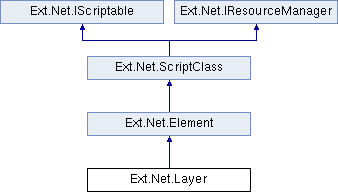
 Public Member Functions inherited from Ext.Net.Element
Public Member Functions inherited from Ext.Net.Element Public Member Functions inherited from Ext.Net.ScriptClass
Public Member Functions inherited from Ext.Net.ScriptClass Static Public Member Functions inherited from Ext.Net.Element
Static Public Member Functions inherited from Ext.Net.Element Protected Member Functions inherited from Ext.Net.Element
Protected Member Functions inherited from Ext.Net.Element Protected Member Functions inherited from Ext.Net.ScriptClass
Protected Member Functions inherited from Ext.Net.ScriptClass Properties inherited from Ext.Net.Element
Properties inherited from Ext.Net.Element Properties inherited from Ext.Net.ScriptClass
Properties inherited from Ext.Net.ScriptClass Properties inherited from Ext.Net.IScriptable
Properties inherited from Ext.Net.IScriptable Properties inherited from Ext.Net.IResourceManager
Properties inherited from Ext.Net.IResourceManager