|
| virtual bool | Alternate [get, set] |
| | Used in conjunction with iterations to reverse the animation each time an iteration completes. More...
|
| |
| virtual string | Callback [get, set] |
| | A function to be run after the animation has completed. More...
|
| |
| virtual string | Scope [get, set] |
| | The scope that the callback function will be called with More...
|
| |
| virtual int | Delay [get, set] |
| | Time to delay before starting the animation. Defaults to 0. More...
|
| |
| virtual int | Duration [get, set] |
| | Time in milliseconds for the animation to last. Defaults to 250. More...
|
| |
| virtual bool | Dynamic [get, set] |
| | Currently only for AbstractComponent Animation: Only set a component's outer element size bypassing layouts. Set to true to do full layouts for every frame of the animation. Defaults to false. More...
|
| |
| virtual Easing | Easing [get, set] |
| | This describes how the intermediate values used during a transition will be calculated. It allows for a transition to change speed over its duration. Note that cubic-bezier will create a custom easing curve following the CSS3 transition-timing-function specification http://www.w3.org/TR/css3-transitions/-transition-timing-function_tag. The four values specify points P1 and P2 of the curve as (x1, y1, x2, y2). All values must be in the range [0, 1] or the definition is invalid More...
|
| |
|
virtual string | EasingArgs [get, set] |
| |
| virtual string | EasingProxy [get] |
| |
| virtual ParameterCollection?? | From [get] |
| |
| virtual int | Iterations [get, set] |
| |
|
virtual InsertOrderedDictionary< string, ParameterCollection > | KeyFrames [get, set] |
| |
| virtual string? | KeyFramesProxy [get] |
| |
|
virtual bool | Reverse [get, set] |
| |
|
virtual ParameterCollection?? | To [get] |
| |
| AnimConfigListeners | Listeners [get] |
| | Client-side JavaScript Event Handlers More...
|
| |
| override ConfigOptionsCollection | ConfigOptions [get] |
| |
| virtual string | InstanceOf [get] |
| |
| ItemState | State [get] |
| |
| virtual DefaultValueMode | DefaultValueMode [get, set] |
| |
| virtual bool | DesignMode [get] |
| |
| bool | AutoDataBind [get, set] |
| |
| ResourceManager | ResourceManager [get] |
| |
| virtual Control | Owner [get, set] |
| | The Owner Control for this Listener. More...
|
| |
| virtual bool | IsDefault [get] |
| | Does this object currently represent it's default state. More...
|
| |
| bool | IsTrackingViewState [get] |
| |
| EventHandlerList | Events [get] |
| |
| EventHandler | DataBinding |
| |
| Control?? | BindingContainer [get] |
| |
| virtual ConfigItemCollection?? | CustomConfig [get] |
| | Collection of custom js config More...
|
| |
| virtual ConfigOptionsCollection | ConfigOptions [get] |
| |
| virtual ConfigOptionsExtraction | ConfigOptionsExtraction [get] |
| |
| System.Web.Mvc.HtmlHelper?? | HtmlHelper [get, set] |
| |
| ConfigOptionsCollection | ConfigOptions [get] |
| |
| ConfigOptionsExtraction | ConfigOptionsExtraction [get] |
| |
| DefaultValueMode | DefaultValueMode [get, set] |
| |
Perform custom animation on this object.
This method is applicable to both the Component class and the Element class. It performs animated transitions of certain properties of this object over a specified timeline.
The sole parameter is an object which specifies start property values, end property values, and properties which describe the timeline.
Animating an Element When animating an Element, the following properties may be specified in from, to, and keyframe objects:
x - The page X position in pixels. y - The page Y position in pixels left - The element's CSS left value. Units must be supplied. top - The element's CSS top value. Units must be supplied. width - The element's CSS width value. Units must be supplied. height - The element's CSS height value. Units must be supplied. scrollLeft - The element's scrollLeft value. scrollTop - The element's scrollLeft value. opacity - The element's opacity value. This must be a value between 0 and 1. Be aware than animating an Element which is being used by an Ext Component without in some way informing the Component about the changed element state will result in incorrect Component behaviour. This is because the Component will be using the old state of the element. To avoid this problem, it is now possible to directly animate certain properties of Components.
Animating a Component When animating a Component, the following properties may be specified in from, to, and keyframe objects:
x - The Component's page X position in pixels. y - The Component's page Y position in pixels left - The Component's left value in pixels. top - The Component's top value in pixels. width - The Component's width value in pixels. width - The Component's width value in pixels. dynamic - Specify as true to update the Component's layout (if it is a Container) at every frame of the animation. Use sparingly as laying out on every intermediate size change is an expensive operation.
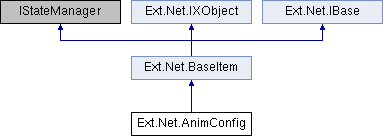
 Properties inherited from Ext.Net.BaseItem
Properties inherited from Ext.Net.BaseItem Properties inherited from Ext.Net.IXObject
Properties inherited from Ext.Net.IXObject Public Member Functions inherited from Ext.Net.BaseItem
Public Member Functions inherited from Ext.Net.BaseItem Protected Member Functions inherited from Ext.Net.BaseItem
Protected Member Functions inherited from Ext.Net.BaseItem