|
| virtual ComponentListener?? | FocusMove [get] |
| | Fires when focus is moved within an element. More...
|
| |
| virtual ComponentListener | DOMActivate [get] |
| | Where supported. Fires when an element is activated, for instance, through a mouse click or a keypress. More...
|
| |
| virtual ComponentListener | DOMAttrModified [get] |
| | Where supported. Fires when an attribute has been modified. More...
|
| |
| virtual ComponentListener | DOMCharacterDataModified [get] |
| | Where supported. Fires when the character data has been modified. More...
|
| |
| virtual ComponentListener | DOMFocusIn [get] |
| | Where supported. Similar to HTML focus event, but can be applied to any focusable element. More...
|
| |
| virtual ComponentListener | DOMFocusOut [get] |
| | Where supported. Similar to HTML blur event, but can be applied to any focusable element. More...
|
| |
| virtual ComponentListener | DOMNodeInserted [get] |
| | Where supported. Fires when a node has been added as a child of another node. More...
|
| |
| virtual ComponentListener | DOMNodeInsertedIntoDocument [get] |
| | Where supported. Fires when a node is being inserted into a document. More...
|
| |
| virtual ComponentListener | DOMNodeRemoved [get] |
| | Where supported. Fires when a descendant node of the element is removed. More...
|
| |
| virtual ComponentListener | DOMNodeRemovedFromDocument [get] |
| | Where supported. Fires when a node is being removed from a document. More...
|
| |
| virtual ComponentListener | DOMSubtreeModified [get] |
| | Where supported. Fires when the subtree is modified. More...
|
| |
| virtual ComponentListener | Abort [get] |
| | Fires when an object/image is stopped from loading before completely loaded. More...
|
| |
| virtual ComponentListener | Blur [get] |
| | Fires when an element loses focus either via the pointing device or by tabbing navigation. More...
|
| |
| virtual ComponentListener | Change [get] |
| | Fires when a control loses the input focus and its value has been modified since gaining focus. More...
|
| |
| virtual ComponentListener | Click [get] |
| | Fires when a mouse click is detected within the element. More...
|
| |
| virtual ComponentListener | DblClick [get] |
| | Fires when a mouse double click is detected within the element. More...
|
| |
| virtual ComponentListener | Error [get] |
| | Fires when an object/image/frame cannot be loaded properly. More...
|
| |
| virtual ComponentListener | Focus [get] |
| | Fires when an element receives focus either via the pointing device or by tab navigation. More...
|
| |
| virtual ComponentListener | KeyDown [get] |
| | Fires when a keydown is detected within the element. More...
|
| |
| virtual ComponentListener | KeyPress [get] |
| | Fires when a keypress is detected within the element. More...
|
| |
| virtual ComponentListener | KeyUp [get] |
| | Fires when a keyup is detected within the element. More...
|
| |
| virtual ComponentListener | Load [get] |
| | Fires when the user agent finishes loading all content within the element. Only supported by window, frames, objects and images. More...
|
| |
| virtual ComponentListener | MouseDown [get] |
| | Fires when a mousedown is detected within the element. More...
|
| |
| virtual ComponentListener | MouseEnter [get] |
| | Fires when the mouse enters the element. More...
|
| |
| virtual ComponentListener | MouseLeave [get] |
| | Fires when the mouse leaves the element. More...
|
| |
| virtual ComponentListener | MouseMove [get] |
| | Fires when a mousemove is detected with the element. More...
|
| |
| virtual ComponentListener | MouseOut [get] |
| | Fires when a mouseout is detected with the element. More...
|
| |
| virtual ComponentListener | MouseOver [get] |
| | Fires when a mouseover is detected within the element. More...
|
| |
| virtual ComponentListener | MouseUp [get] |
| | Fires when a mouseup is detected within the element. More...
|
| |
| virtual ComponentListener | Painted [get] |
| | Fires whenever this Element actually becomes visible (painted) on the screen. This is useful when you need to perform 'read' operations on the DOM element, i.e: calculating natural sizes and positioning. Note: This event is not available to be used with event delegation. Instead painted only fires if you explicitly add at least one listener to it, for performance reasons. More...
|
| |
| virtual ComponentListener | Reset [get] |
| | Fires when a form is reset. More...
|
| |
| virtual ComponentListener | Resize [get] |
| | Important note: For the best performance on mobile devices, use this only when you absolutely need to monitor a Element's size. Note: This event is not available to be used with event delegation. Instead resize only fires if you explicitly add at least one listener to it, for performance reasons. More...
|
| |
| virtual ComponentListener | Scroll [get] |
| | Fires when a document view is scrolled. More...
|
| |
| virtual ComponentListener | Select [get] |
| | Fires when a user selects some text in a text field, including input and textarea. More...
|
| |
| virtual ComponentListener | Submit [get] |
| | Fires when a form is submitted. More...
|
| |
| virtual ComponentListener | Unload [get] |
| | Fires when the user agent removes all content from a window or frame. For elements, it fires when the target element or any of its content has been removed. More...
|
| |
| virtual ComponentListener | DoubleTap [get] |
| | Fires when there is a double tap. More...
|
| |
| virtual ComponentListener | LongPress [get] |
| | Fires when you touch and hold still for more than 1 second. More...
|
| |
| virtual ComponentListener | Pinch [get] |
| | Fires continuously when there is pinching (the touch must move for this to be fired). More...
|
| |
| virtual ComponentListener | PinchEnd [get] |
| | Fires when a pinch has ended. More...
|
| |
| virtual ComponentListener | PinchStarted [get] |
| | Fired once when a pinch has started. More...
|
| |
| virtual ComponentListener | Rotate [get] |
| | Fires continuously when there is rotation (the touch must move for this to be fired). When listening to this, ensure you know about the Ext.event.Event.angle and Ext.event.Event.rotation properties in the event object. More...
|
| |
| virtual ComponentListener | RotateEnd [get] |
| | Fires when a rotation event has ended. More...
|
| |
| virtual ComponentListener | RotateStart [get] |
| | Fired once when a rotation has started. More...
|
| |
| virtual ComponentListener | SingleTap [get] |
| | Fires when there is a single tap. More...
|
| |
| virtual ComponentListener | Swipe [get] |
| | Fires when there is a swipe When listening to this, ensure you know about the Ext.event.Event.direction property in the event object. More...
|
| |
| virtual ComponentListener | TapHold [get] |
| | Fires when you touch and hold still for more than 1 second. More...
|
| |
| override ConfigOptionsCollection | ConfigOptions [get] |
| |
| virtual string | InstanceOf [get] |
| |
| ItemState | State [get] |
| |
| virtual DefaultValueMode | DefaultValueMode [get, set] |
| |
| virtual bool | DesignMode [get] |
| |
| bool | AutoDataBind [get, set] |
| |
| ResourceManager | ResourceManager [get] |
| |
| virtual Control | Owner [get, set] |
| | The Owner Control for this Listener. More...
|
| |
| virtual bool | IsDefault [get] |
| | Does this object currently represent it's default state. More...
|
| |
| bool | IsTrackingViewState [get] |
| |
| EventHandlerList | Events [get] |
| |
| EventHandler | DataBinding |
| |
| Control?? | BindingContainer [get] |
| |
| virtual ConfigItemCollection?? | CustomConfig [get] |
| | Collection of custom js config More...
|
| |
| virtual ConfigOptionsCollection | ConfigOptions [get] |
| |
| virtual ConfigOptionsExtraction | ConfigOptionsExtraction [get] |
| |
| System.Web.Mvc.HtmlHelper?? | HtmlHelper [get, set] |
| |
| ConfigOptionsCollection | ConfigOptions [get] |
| |
| ConfigOptionsExtraction | ConfigOptionsExtraction [get] |
| |
| DefaultValueMode | DefaultValueMode [get, set] |
| |
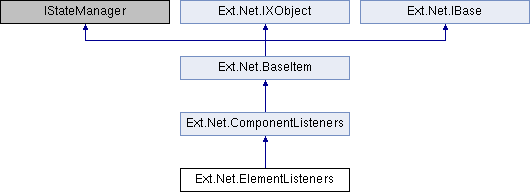
 Properties inherited from Ext.Net.BaseItem
Properties inherited from Ext.Net.BaseItem Properties inherited from Ext.Net.IXObject
Properties inherited from Ext.Net.IXObject Public Member Functions inherited from Ext.Net.ComponentListeners
Public Member Functions inherited from Ext.Net.ComponentListeners Public Member Functions inherited from Ext.Net.BaseItem
Public Member Functions inherited from Ext.Net.BaseItem Protected Member Functions inherited from Ext.Net.BaseItem
Protected Member Functions inherited from Ext.Net.BaseItem