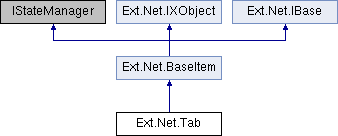
Classes | |
| class | Builder |
| class | Config |
Public Member Functions | |
| Tab (Control owner) | |
| Tab () | |
| Tab (string text) | |
| Tab (string tabID, string text) | |
| Tab.Builder | ToBuilder () |
| override IControlBuilder | ToNativeBuilder () |
| Tab (Config config) | |
 Public Member Functions inherited from Ext.Net.BaseItem Public Member Functions inherited from Ext.Net.BaseItem | |
| virtual bool | HasExplicitValue (string name) |
| void | EnsureDataBind () |
| virtual void | Call (string name) |
| virtual void | Call (string name, params object[] args) |
| virtual void | AddScript (string script) |
| virtual void | AddScript (string script, params object[] args) |
| virtual bool | IsEmptyObject () |
| T | Apply< T > (IApply config) |
| BaseItem | Apply (object config) |
| virtual void | LoadViewState (object state) |
| virtual object | SaveViewState () |
| virtual void | TrackViewState () |
| void | SetDirty () |
| virtual void | DataBind () |
Static Public Member Functions | |
| static implicit | operator Tab (Tab.Config config) |
Protected Member Functions | |
| virtual void | SetTooltip (string tooltip) |
| Sets the tooltip for this Button. More... | |
| virtual void | SetText (string text) |
| virtual void | SetHidden (bool hidden) |
| virtual void | SetDisabled (bool disabled) |
| virtual void | SetIconCls (string iconCls) |
| virtual void | SetIconCls (Icon icon) |
 Protected Member Functions inherited from Ext.Net.BaseItem Protected Member Functions inherited from Ext.Net.BaseItem | |
| BaseItem (Control owner) | |
| BaseItem () | |
| virtual void | OwnerUpdate (Control owner) |
| virtual void | OnDataBinding (EventArgs e) |
Properties | |
| virtual string | TabID [get, set] |
| virtual string | ActionItemID [get, set] |
| Managed container id. It will be shown when tab is activated More... | |
| virtual AbstractComponent | ActionItem [get, set] |
| Managed container. It will be shown when tab is activated More... | |
| virtual string | ActionItemProxy [get] |
| virtual HideMode | HideMode [get, set] |
| How the action item should be hidden. Supported values are 'visibility' (css visibility), 'offsets' (negative offset position) and 'display' (css display). More... | |
| virtual string | Text [get, set] |
| virtual string | ToolTip [get, set] |
| The tooltip for the button - can be a string to be used as innerHTML (html tags are accepted). More... | |
| virtual bool | Closable [get, set] |
| True to display the 'close' button and allow the user to close the tab, false to hide the button and disallow closing the tab (default to false). More... | |
| virtual bool | Hidden [get, set] |
| Render this item hidden (default is false). If true, the hide method will be called internally. More... | |
| virtual string | Href [get, set] |
| The URL to open when the tab button is clicked. Specifying this config causes the tab button to be rendered with an anchor (An element) as its active element, referencing the specified URL. More... | |
| virtual string | HrefTarget [get, set] |
| The target attribute to use for the underlying anchor. Only used if the href property is specified. Defaults to: "_blank" More... | |
| virtual bool | Disabled [get, set] |
| True to disable the tab. More... | |
| virtual Icon | Icon [get, set] |
| The icon to use in the Button. See also, IconCls to set an icon with a custom Css class. More... | |
| virtual string | IconClsProxy [get] |
| virtual string | IconCls [get, set] |
| A css class which sets a background image to be used as the icon for this button. More... | |
| virtual bool | Reorderable [get, set] |
| False to disallow reordering for this Tab. More... | |
| virtual UI | UI [get, set] |
| A set of predefined ui styles for individual components. Most components support 'light' and 'dark'. Extra string added to the baseCls with an extra '-'. More... | |
| virtual string | UIName [get, set] |
| A set of predefined ui styles for individual components. Most components support 'light' and 'dark'. Extra string added to the baseCls with an extra '-'. More... | |
| virtual string?? | UIProxy [get] |
| override ConfigOptionsCollection | ConfigOptions [get] |
 Properties inherited from Ext.Net.BaseItem Properties inherited from Ext.Net.BaseItem | |
| virtual string | InstanceOf [get] |
| ItemState | State [get] |
| virtual DefaultValueMode | DefaultValueMode [get, set] |
| virtual bool | DesignMode [get] |
| bool | AutoDataBind [get, set] |
| ResourceManager | ResourceManager [get] |
| virtual Control | Owner [get, set] |
| The Owner Control for this Listener. More... | |
| virtual bool | IsDefault [get] |
| Does this object currently represent it's default state. More... | |
| bool | IsTrackingViewState [get] |
| EventHandlerList | Events [get] |
| EventHandler | DataBinding |
| Control?? | BindingContainer [get] |
| virtual ConfigItemCollection?? | CustomConfig [get] |
| Collection of custom js config More... | |
| virtual ConfigOptionsCollection | ConfigOptions [get] |
| virtual ConfigOptionsExtraction | ConfigOptionsExtraction [get] |
| System.Web.Mvc.HtmlHelper?? | HtmlHelper [get, set] |
 Properties inherited from Ext.Net.IXObject Properties inherited from Ext.Net.IXObject | |
| ConfigOptionsCollection | ConfigOptions [get] |
| ConfigOptionsExtraction | ConfigOptionsExtraction [get] |
| DefaultValueMode | DefaultValueMode [get, set] |
Detailed Description
Constructor & Destructor Documentation
◆ Tab() [1/5]
|
inline |
- Parameters
-
owner
◆ Tab() [2/5]
|
inline |
◆ Tab() [3/5]
|
inline |
- Parameters
-
text
◆ Tab() [4/5]
|
inline |
- Parameters
-
tabID text
◆ Tab() [5/5]
|
inline |
Member Function Documentation
◆ operator Tab()
|
inlinestatic |
◆ SetDisabled()
|
inlineprotectedvirtual |
- Parameters
-
disabled
◆ SetHidden()
|
inlineprotectedvirtual |
- Parameters
-
hidden
◆ SetIconCls() [1/2]
|
inlineprotectedvirtual |
- Parameters
-
icon
◆ SetIconCls() [2/2]
|
inlineprotectedvirtual |
- Parameters
-
iconCls
◆ SetText()
|
inlineprotectedvirtual |
- Parameters
-
text
◆ SetTooltip()
|
inlineprotectedvirtual |
Sets the tooltip for this Button.
- Parameters
-
tooltip A string to be used as innerHTML (html tags are accepted) to show in a tooltip
◆ ToBuilder()
|
inline |
◆ ToNativeBuilder()
|
inlinevirtual |
Reimplemented from Ext.Net.BaseItem.
Property Documentation
◆ ActionItem
|
getset |
Managed container. It will be shown when tab is activated
◆ ActionItemID
|
getset |
Managed container id. It will be shown when tab is activated
◆ ActionItemProxy
|
getprotected |
◆ Closable
|
getset |
True to display the 'close' button and allow the user to close the tab, false to hide the button and disallow closing the tab (default to false).
◆ ConfigOptions
|
get |
◆ Disabled
|
getset |
True to disable the tab.
◆ Hidden
|
getset |
Render this item hidden (default is false). If true, the hide method will be called internally.
◆ HideMode
|
getset |
How the action item should be hidden. Supported values are 'visibility' (css visibility), 'offsets' (negative offset position) and 'display' (css display).
◆ Href
|
getset |
The URL to open when the tab button is clicked. Specifying this config causes the tab button to be rendered with an anchor (An element) as its active element, referencing the specified URL.
This is better than specifying a click handler of function() { window.location = "http://www.sencha.com" } because the UI will provide meaningful hints to the user as to what to expect upon clicking the button, and will also allow the user to open in a new tab or window, bookmark or drag the URL, or directly save the URL stream to disk.
See also the hrefTarget config.
◆ HrefTarget
|
getset |
The target attribute to use for the underlying anchor. Only used if the href property is specified. Defaults to: "_blank"
◆ Icon
|
getset |
The icon to use in the Button. See also, IconCls to set an icon with a custom Css class.
◆ IconCls
|
getset |
A css class which sets a background image to be used as the icon for this button.
◆ IconClsProxy
|
getprotected |
◆ Reorderable
|
getset |
False to disallow reordering for this Tab.
◆ TabID
|
getset |
◆ Text
|
getset |
◆ ToolTip
|
getset |
The tooltip for the button - can be a string to be used as innerHTML (html tags are accepted).
◆ UI
|
getset |
A set of predefined ui styles for individual components. Most components support 'light' and 'dark'. Extra string added to the baseCls with an extra '-'.
◆ UIName
|
getset |
A set of predefined ui styles for individual components. Most components support 'light' and 'dark'. Extra string added to the baseCls with an extra '-'.
◆ UIProxy
|
getprotected |
The documentation for this class was generated from the following files:
- Tab.cs
- TabConfigOptions.cs
- TabBuilder.cs
- TabConfig.cs