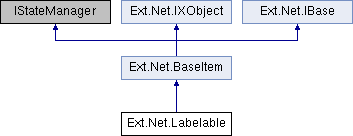
Classes | |
| class | Builder |
| class | Config |
Public Member Functions | |
| Labelable () | |
| Labelable (BaseControl owner) | |
| Labelable.Builder | ToBuilder () |
| override IControlBuilder | ToNativeBuilder () |
| Labelable (Config config) | |
 Public Member Functions inherited from Ext.Net.BaseItem Public Member Functions inherited from Ext.Net.BaseItem | |
| virtual bool | HasExplicitValue (string name) |
| void | EnsureDataBind () |
| virtual void | Call (string name) |
| virtual void | Call (string name, params object[] args) |
| virtual void | AddScript (string script) |
| virtual void | AddScript (string script, params object[] args) |
| virtual bool | IsEmptyObject () |
| T | Apply< T > (IApply config) |
| BaseItem | Apply (object config) |
| virtual void | LoadViewState (object state) |
| virtual object | SaveViewState () |
| virtual void | TrackViewState () |
| void | SetDirty () |
| virtual void | DataBind () |
Static Public Member Functions | |
| static implicit | operator Labelable (Labelable.Config config) |
Properties | |
| virtual string | ActiveError [get, set] |
| If specified, then the component will be displayed with this value as its active error when first rendered. Defaults to undefined. Use setActiveError or unsetActiveError to change it after component creation. More... | |
| virtual string | ActiveErrorsTpl [get, set] |
| The template used to format the Array of error messages passed to setActiveErrors into a single HTML string. By default this renders each message as an item in an unordered list. More... | |
| virtual string | AriaErrorText [get, set] |
| Localized announcement text for validation errors. This text will be used by Assistive Technologies such as screen readers to alert the users when field validation fails. More... | |
| virtual string | AriaHelp [get, set] |
| Optional text description for this object. This text will be announced to Assistive Technology users when the object is focused. More... | |
| virtual bool | AutoFitErrors [get, set] |
| Whether to adjust the component's body area to make room for 'side' or 'under' error messages. Defaults to true. More... | |
| virtual string | BaseBodyCls [get, set] |
| The CSS class to be applied to the body content element. Defaults to 'x-form-item-body'. More... | |
| virtual string | ClearCls [get, set] |
| The CSS class used to to apply to the special clearing div rendered directly after each form field wrapper to provide field clearing (defaults to 'x-form-clear-left'). More... | |
| virtual string | DirtyCls [get, set] |
| The CSS class to use when the field value is dirty. More... | |
| virtual string | ErrorMsgCls [get, set] |
| The CSS class to be applied to the error message element. Defaults to 'x-form-error-msg'. More... | |
| virtual string | FieldBodyCls [get, set] |
| An extra CSS class to be applied to the body content element in addition to fieldBodyCls. Defaults to empty. More... | |
| virtual string | FieldLabel [get, set] |
| The label for the field. It gets appended with the labelSeparator, and its position and sizing is determined by the labelAlign, labelWidth, and labelPad configs. Defaults to undefined. More... | |
| virtual string | FocusCls [get, set] |
| The CSS class to use when the field receives focus (defaults to 'x-form-focus') More... | |
| virtual string | FormItemCls [get, set] |
| A CSS class to be applied to the outermost element to denote that it is participating in the form field layout. Defaults to 'x-form-item'. More... | |
| virtual bool | HideEmptyLabel [get, set] |
| When set to true, the label element (fieldLabel and labelSeparator) will be automatically hidden if the fieldLabel is empty. Setting this to false will cause the empty label element to be rendered and space to be reserved for it; this is useful if you want a field without a label to line up with other labeled fields in the same form. Defaults to true. More... | |
| virtual bool | HideLabel [get, set] |
| Set to true to completely hide the label element (fieldLabel and labelSeparator). Defaults to false. More... | |
| virtual string | InvalidCls [get, set] |
| The CSS class to use when marking the component invalid (defaults to 'x-form-invalid') More... | |
| virtual string | InvalidText [get, set] |
| The error text to use when marking a field invalid and no message is provided (defaults to 'The value in this field is invalid') More... | |
| virtual LabelAlign | LabelAlign [get, set] |
| Controls the position and alignment of the fieldLabel. Valid values are: "left" (the default) - The label is positioned to the left of the field, with its text aligned to the left. Its width is determined by the labelWidth config. "top" - The label is positioned above the field. "right" - The label is positioned to the left of the field, with its text aligned to the right. Its width is determined by the labelWidth config. More... | |
| virtual string | LabelCls [get, set] |
| The CSS class to be applied to the label element. Defaults to 'x-form-item-label'. This (single) CSS class is used to formulate the renderSelector and drives the field layout where it is concatenated with a hyphen ('-') and labelAlign. To add additional classes, use labelClsExtra. More... | |
| virtual int | LabelPad [get, set] |
| The amount of space in pixels between the fieldLabel and the input field. Defaults to 5. More... | |
| virtual string | LabelSeparator [get, set] |
| Character(s) to be inserted at the end of the label text. More... | |
| virtual string | LabelStyle [get, set] |
| A CSS style specification string to apply directly to this field's label. Defaults to undefined. More... | |
| virtual int | LabelWidth [get, set] |
| The width of the fieldLabel in pixels. Only applicable if the labelAlign is set to "left" or "right". Defaults to 100. More... | |
| virtual MessageTarget | MsgTarget [get, set] |
| The location where the error message text should display. Must be one of the following values: More... | |
| virtual string | MsgTargetElement [get, set] |
| Add the error message directly to the innerHTML of the specified element. More... | |
| virtual bool | PreventMark [get, set] |
| true to disable displaying any error message set on this object. Defaults to false. More... | |
| virtual bool | ReadOnly [get, set] |
| true to mark the field as readOnly in HTML (defaults to false). Note: this only sets the element's readOnly DOM attribute. Setting readOnly=true, for example, will not disable triggering a ComboBox or Date; it gives you the option of forcing the user to choose via the trigger without typing in the text box. To hide the trigger use hideTrigger. More... | |
| virtual string | ReadOnlyCls [get, set] |
| The CSS class applied to the component's main element when it is readOnly. More... | |
| virtual bool | SubmitValue [get, set] |
| Setting this to false will prevent the field from being submitted even when it is not disabled. Defaults to true. More... | |
| virtual bool | PreserveIndicatorIcon [get, set] |
| Preserve indicator icon place. Defaults to false More... | |
| virtual bool | AllowBlank [get, set] |
| False to validate that the value length > 0 (defaults to true). More... | |
| virtual string | BlankText [get, set] |
| Error text to display if the allow blank validation fails (defaults to 'This field is required'). More... | |
| virtual bool | DisableKeyFilter [get, set] |
| True to disable input keystroke filtering (defaults to false). More... | |
| virtual string | EmptyCls [get, set] |
| The CSS class to apply to an empty field to style the emptyText (defaults to 'x-form-empty-field'). This class is automatically added and removed as needed depending on the current field value. More... | |
| virtual string | EmptyText [get, set] |
| The default text to place into an empty field. More... | |
| virtual bool | EnableKeyEvents [get, set] |
| True to enable the proxying of key events for the HTML input field (defaults to false) More... | |
| virtual bool | EnforceMaxLength [get, set] |
| True to set the maxLength property on the underlying input field. Defaults to false More... | |
| virtual bool | Grow [get, set] |
| True if this field should automatically grow and shrink to its content (defaults to false). More... | |
| virtual string | GrowAppend [get, set] |
| A string that will be appended to the field's current value for the purposes of calculating the target field size. Only used when the grow config is true. Defaults to a single capital "W" (the widest character in common fonts) to leave enough space for the next typed character and avoid the field value shifting before the width is adjusted. More... | |
| virtual int | GrowMax [get, set] |
| The maximum width to allow when grow = true (defaults to 800). More... | |
| virtual int | GrowMin [get, set] |
| The minimum width to allow when grow = true (defaults to 30). More... | |
| virtual string | MaskRe [get, set] |
| An input mask regular expression that will be used to filter keystrokes (character being typed) that do not match. Note: It dose not filter characters already in the input. More... | |
| virtual int | MaxLength [get, set] |
| Maximum input field length allowed by validation (defaults to Number.MAX_VALUE). This behavior is intended to provide instant feedback to the user by improving usability to allow pasting and editing or overtyping and back tracking. To restrict the maximum number of characters that can be entered into the field use the enforceMaxLength option. More... | |
| virtual string | MaxLengthText [get, set] |
| Error text to display if the maximum length validation fails (defaults to 'The maximum length for this field is {maxLength}'). More... | |
| virtual int | MinLength [get, set] |
| Minimum input field length required (defaults to 0). More... | |
| virtual string | MinLengthText [get, set] |
| Error text to display if the minimum length validation fails (defaults to 'The minimum length for this field is {minLength}'). More... | |
| virtual string | Regex [get, set] |
| A JavaScript RegExp object to be tested against the field value during validation (defaults to undefined). If the test fails, the field will be marked invalid using regexText. More... | |
| virtual string | RegexText [get, set] |
| The error text to display if regex is used and the test fails during validation (defaults to ''). More... | |
| virtual bool | SelectOnFocus [get, set] |
| True to automatically select any existing field text when the field receives input focus (defaults to false). More... | |
| virtual int | Size [get, set] |
| An initial value for the 'size' attribute on the text input element. This is only used if the field has no configured width and is not given a width by its container's layout. Defaults to 20. More... | |
| virtual string | StripCharsRe [get, set] |
| A JavaScript RegExp object used to strip unwanted content from the value during input. If stripCharsRe is specified, every character sequence matching stripCharsRe will be removed. More... | |
| virtual JFunction | Validator [get] |
| A custom validation function to be called during field validation (getErrors) (defaults to undefined). If specified, this function will be called first, allowing the developer to override the default validation process. This function will be passed the following Parameters: value: Mixed The current field value More... | |
| virtual ValidationType | StandardVtype [get, set] |
| A validation type name as defined in Ext.form.VTypes (defaults to null). More... | |
| virtual string | Vtype [get, set] |
| A validation type name as defined in Ext.form.VTypes (defaults to null). More... | |
| virtual string | VtypeText [get, set] |
| A custom error message to display in place of the default message provided for the vtype currently set for this field (defaults to ''). Only applies if vtype is set, else ignored. More... | |
| override ConfigOptionsCollection | ConfigOptions [get] |
 Properties inherited from Ext.Net.BaseItem Properties inherited from Ext.Net.BaseItem | |
| virtual string | InstanceOf [get] |
| ItemState | State [get] |
| virtual DefaultValueMode | DefaultValueMode [get, set] |
| virtual bool | DesignMode [get] |
| bool | AutoDataBind [get, set] |
| ResourceManager | ResourceManager [get] |
| virtual Control | Owner [get, set] |
| The Owner Control for this Listener. More... | |
| virtual bool | IsDefault [get] |
| Does this object currently represent it's default state. More... | |
| bool | IsTrackingViewState [get] |
| EventHandlerList | Events [get] |
| EventHandler | DataBinding |
| Control?? | BindingContainer [get] |
| virtual ConfigItemCollection?? | CustomConfig [get] |
| Collection of custom js config More... | |
| virtual ConfigOptionsCollection | ConfigOptions [get] |
| virtual ConfigOptionsExtraction | ConfigOptionsExtraction [get] |
| System.Web.Mvc.HtmlHelper?? | HtmlHelper [get, set] |
 Properties inherited from Ext.Net.IXObject Properties inherited from Ext.Net.IXObject | |
| ConfigOptionsCollection | ConfigOptions [get] |
| ConfigOptionsExtraction | ConfigOptionsExtraction [get] |
| DefaultValueMode | DefaultValueMode [get, set] |
Additional Inherited Members | |
 Protected Member Functions inherited from Ext.Net.BaseItem Protected Member Functions inherited from Ext.Net.BaseItem | |
| BaseItem (Control owner) | |
| BaseItem () | |
| virtual void | OwnerUpdate (Control owner) |
| virtual void | OnDataBinding (EventArgs e) |
Detailed Description
Constructor & Destructor Documentation
◆ Labelable() [1/3]
|
inline |
◆ Labelable() [2/3]
|
inline |
◆ Labelable() [3/3]
|
inline |
Member Function Documentation
◆ operator Labelable()
|
inlinestatic |
◆ ToBuilder()
|
inline |
◆ ToNativeBuilder()
|
inlinevirtual |
Reimplemented from Ext.Net.BaseItem.
Property Documentation
◆ ActiveError
|
getset |
If specified, then the component will be displayed with this value as its active error when first rendered. Defaults to undefined. Use setActiveError or unsetActiveError to change it after component creation.
◆ ActiveErrorsTpl
|
getset |
The template used to format the Array of error messages passed to setActiveErrors into a single HTML string. By default this renders each message as an item in an unordered list.
Standard template: '<tpl if="errors && errors.length">', '<ul><tpl for="errors"><li<tpl if="xindex == xcount"> class="last"</tpl>>{.}</li></tpl></ul>', '</tpl>'
◆ AllowBlank
|
getset |
False to validate that the value length > 0 (defaults to true).
◆ AriaErrorText
|
getset |
Localized announcement text for validation errors. This text will be used by Assistive Technologies such as screen readers to alert the users when field validation fails.
Introduced on ExtJS 6.2.0.
◆ AriaHelp
|
getset |
Optional text description for this object. This text will be announced to Assistive Technology users when the object is focused.
Introduced on ExtJS 6.2.0.
◆ AutoFitErrors
|
getset |
Whether to adjust the component's body area to make room for 'side' or 'under' error messages. Defaults to true.
◆ BaseBodyCls
|
getset |
The CSS class to be applied to the body content element. Defaults to 'x-form-item-body'.
◆ BlankText
|
getset |
Error text to display if the allow blank validation fails (defaults to 'This field is required').
◆ ClearCls
|
getset |
The CSS class used to to apply to the special clearing div rendered directly after each form field wrapper to provide field clearing (defaults to 'x-form-clear-left').
◆ ConfigOptions
|
get |
◆ DirtyCls
|
getset |
The CSS class to use when the field value is dirty.
◆ DisableKeyFilter
|
getset |
True to disable input keystroke filtering (defaults to false).
◆ EmptyCls
|
getset |
The CSS class to apply to an empty field to style the emptyText (defaults to 'x-form-empty-field'). This class is automatically added and removed as needed depending on the current field value.
◆ EmptyText
|
getset |
The default text to place into an empty field.
Note that normally this value will be submitted to the server if this field is enabled; to prevent this you can set the submitEmptyText option of Ext.form.Basic.submit to false.
Also note that if you use inputType:'file', emptyText is not supported and should be avoided.
Note that for browsers that support it, setting this property will use the HTML 5 placeholder attribute, and for older browsers that don't support the HTML 5 placeholder attribute the value will be placed directly into the input element itself as the raw value. This means that older browsers will obfuscate the emptyText value for password input fields.
◆ EnableKeyEvents
|
getset |
True to enable the proxying of key events for the HTML input field (defaults to false)
◆ EnforceMaxLength
|
getset |
True to set the maxLength property on the underlying input field. Defaults to false
◆ ErrorMsgCls
|
getset |
The CSS class to be applied to the error message element. Defaults to 'x-form-error-msg'.
◆ FieldBodyCls
|
getset |
An extra CSS class to be applied to the body content element in addition to fieldBodyCls. Defaults to empty.
◆ FieldLabel
|
getset |
The label for the field. It gets appended with the labelSeparator, and its position and sizing is determined by the labelAlign, labelWidth, and labelPad configs. Defaults to undefined.
◆ FocusCls
|
getset |
The CSS class to use when the field receives focus (defaults to 'x-form-focus')
◆ FormItemCls
|
getset |
A CSS class to be applied to the outermost element to denote that it is participating in the form field layout. Defaults to 'x-form-item'.
◆ Grow
|
getset |
True if this field should automatically grow and shrink to its content (defaults to false).
◆ GrowAppend
|
getset |
A string that will be appended to the field's current value for the purposes of calculating the target field size. Only used when the grow config is true. Defaults to a single capital "W" (the widest character in common fonts) to leave enough space for the next typed character and avoid the field value shifting before the width is adjusted.
◆ GrowMax
|
getset |
The maximum width to allow when grow = true (defaults to 800).
◆ GrowMin
|
getset |
The minimum width to allow when grow = true (defaults to 30).
◆ HideEmptyLabel
|
getset |
When set to true, the label element (fieldLabel and labelSeparator) will be automatically hidden if the fieldLabel is empty. Setting this to false will cause the empty label element to be rendered and space to be reserved for it; this is useful if you want a field without a label to line up with other labeled fields in the same form. Defaults to true.
If you wish to unconditionall hide the label even if a non-empty fieldLabel is configured, then set the hideLabel config to true.
◆ HideLabel
|
getset |
Set to true to completely hide the label element (fieldLabel and labelSeparator). Defaults to false.
Also see hideEmptyLabel, which controls whether space will be reserved for an empty fieldLabel.
◆ InvalidCls
|
getset |
The CSS class to use when marking the component invalid (defaults to 'x-form-invalid')
◆ InvalidText
|
getset |
The error text to use when marking a field invalid and no message is provided (defaults to 'The value in this field is invalid')
◆ LabelAlign
|
getset |
Controls the position and alignment of the fieldLabel. Valid values are: "left" (the default) - The label is positioned to the left of the field, with its text aligned to the left. Its width is determined by the labelWidth config. "top" - The label is positioned above the field. "right" - The label is positioned to the left of the field, with its text aligned to the right. Its width is determined by the labelWidth config.
◆ LabelCls
|
getset |
◆ LabelPad
|
getset |
The amount of space in pixels between the fieldLabel and the input field. Defaults to 5.
◆ LabelSeparator
|
getset |
Character(s) to be inserted at the end of the label text.
◆ LabelStyle
|
getset |
A CSS style specification string to apply directly to this field's label. Defaults to undefined.
◆ LabelWidth
|
getset |
The width of the fieldLabel in pixels. Only applicable if the labelAlign is set to "left" or "right". Defaults to 100.
◆ MaskRe
|
getset |
An input mask regular expression that will be used to filter keystrokes (character being typed) that do not match. Note: It dose not filter characters already in the input.
◆ MaxLength
|
getset |
Maximum input field length allowed by validation (defaults to Number.MAX_VALUE). This behavior is intended to provide instant feedback to the user by improving usability to allow pasting and editing or overtyping and back tracking. To restrict the maximum number of characters that can be entered into the field use the enforceMaxLength option.
◆ MaxLengthText
|
getset |
Error text to display if the maximum length validation fails (defaults to 'The maximum length for this field is {maxLength}').
◆ MinLength
|
getset |
Minimum input field length required (defaults to 0).
◆ MinLengthText
|
getset |
Error text to display if the minimum length validation fails (defaults to 'The minimum length for this field is {minLength}').
◆ MsgTarget
|
getset |
The location where the error message text should display. Must be one of the following values:
qtip Display a quick tip containing the message when the user hovers over the field. This is the default. title Display the message in a default browser title attribute popup. under Add a block div beneath the field containing the error message. side Add an error icon to the right of the field, displaying the message in a popup on hover. none Don't display any error message. This might be useful if you are implementing custom error display. [element id] Add the error message directly to the innerHTML of the specified element.
◆ MsgTargetElement
|
getset |
Add the error message directly to the innerHTML of the specified element.
◆ PreserveIndicatorIcon
|
getset |
Preserve indicator icon place. Defaults to false
◆ PreventMark
|
getset |
true to disable displaying any error message set on this object. Defaults to false.
◆ ReadOnly
|
getset |
true to mark the field as readOnly in HTML (defaults to false). Note: this only sets the element's readOnly DOM attribute. Setting readOnly=true, for example, will not disable triggering a ComboBox or Date; it gives you the option of forcing the user to choose via the trigger without typing in the text box. To hide the trigger use hideTrigger.
◆ ReadOnlyCls
|
getset |
The CSS class applied to the component's main element when it is readOnly.
◆ Regex
|
getset |
A JavaScript RegExp object to be tested against the field value during validation (defaults to undefined). If the test fails, the field will be marked invalid using regexText.
◆ RegexText
|
getset |
The error text to display if regex is used and the test fails during validation (defaults to '').
◆ SelectOnFocus
|
getset |
True to automatically select any existing field text when the field receives input focus (defaults to false).
◆ Size
|
getset |
An initial value for the 'size' attribute on the text input element. This is only used if the field has no configured width and is not given a width by its container's layout. Defaults to 20.
◆ StandardVtype
|
getset |
A validation type name as defined in Ext.form.VTypes (defaults to null).
◆ StripCharsRe
|
getset |
A JavaScript RegExp object used to strip unwanted content from the value during input. If stripCharsRe is specified, every character sequence matching stripCharsRe will be removed.
◆ SubmitValue
|
getset |
Setting this to false will prevent the field from being submitted even when it is not disabled. Defaults to true.
◆ Validator
|
get |
A custom validation function to be called during field validation (getErrors) (defaults to undefined). If specified, this function will be called first, allowing the developer to override the default validation process. This function will be passed the following Parameters: value: Mixed The current field value
This function is to Return: true: Boolean true if the value is valid msg: String An error message if the value is invalid
◆ Vtype
|
getset |
A validation type name as defined in Ext.form.VTypes (defaults to null).
◆ VtypeText
|
getset |
A custom error message to display in place of the default message provided for the vtype currently set for this field (defaults to ''). Only applies if vtype is set, else ignored.
The documentation for this class was generated from the following files:
- Labelable.cs
- LabelableConfigOptions.cs
- LabelableBuilder.cs
- LabelableConfig.cs