|
| virtual string | Title [get, set] |
| | The title text More...
|
| |
| virtual string | AnimEl [get, set] |
| | An id or Element from which the message box should animate as it opens and closes (defaults to undefined) More...
|
| |
| virtual MessageBox.Button | Buttons [get, set] |
| | A buttons kind, or NONE to not show any buttons (defaults to NONE) More...
|
| |
| virtual MessageBoxButtonsConfig | MessageBoxButtonsConfig [get, set] |
| | A buttons kind, or NONE to not show any buttons (defaults to NONE) More...
|
| |
| string | ButtonsProxy [get] |
| |
| virtual bool | Closable [get, set] |
| | False to hide the top-right close button (defaults to true). Note that progress and wait dialogs will ignore this property and always hide the close button as they can only be closed programmatically. More...
|
| |
| virtual string | Cls [get, set] |
| | A custom CSS class to apply to the message box's container element More...
|
| |
| virtual Unit | MultilineHeight [get, set] |
| | The height in pixels to create the textbox More...
|
| |
| virtual string | Handler [get, set] |
| | A callback function which is called when the dialog is dismissed either by clicking on the configured buttons, or on the dialog close button, or by pressing the return button to enter input. Progress and wait dialogs will ignore this option since they do not respond to user actions and can only be closed programmatically, so any required function should be called by the same code after it closes the dialog. Parameters passed: buttonId : String The ID of the button pressed, one of: ok yes no cancel text : String Value of the input field if either prompt or multiline is true More...
|
| |
| JFunction | Fn [get, set] |
| | A callback function which is called when the dialog is dismissed either by clicking on the configured buttons, or on the dialog close button, or by pressing the return button to enter input. Progress and wait dialogs will ignore this option since they do not respond to user actions and can only be closed programmatically, so any required function should be called by the same code after it closes the dialog. Parameters passed: buttonId : String The ID of the button pressed, one of: ok yes no cancel text : String Value of the input field if either prompt or multiline is true More...
|
| |
| string | FnProxy [get] |
| |
| virtual string | Scope [get, set] |
| | The scope of the callback function More...
|
| |
| virtual MessageBox.Icon | Icon [get, set] |
| | A CSS class that provides a background image to be used as the body icon for the dialog (e.g. Ext.MessageBox.WARNING or 'custom-class') (defaults to '') More...
|
| |
| virtual string | IconCls [get, set] |
| | A CSS class that provides a background image More...
|
| |
| string | IconProxy [get] |
| |
| virtual Icon16x16 | HeaderIcon [get, set] |
| | The standard Ext.Window.iconCls to add an optional header icon (defaults to '') More...
|
| |
| virtual string | HeaderIconCls [get, set] |
| | The standard Ext.Window.iconCls to add an optional header icon (defaults to '') More...
|
| |
| virtual string | HeaderIconClsProxy [get] |
| |
| virtual MaskClickActions | MaskClickAction [get, set] |
| | The method to call when the window's modal mask is clicked or tapped. More...
|
| |
| virtual Unit | MaxWidth [get, set] |
| | The maximum width in pixels of the message box (defaults to 600) More...
|
| |
| virtual Unit | MinWidth [get, set] |
| | The minimum width in pixels of the message box (defaults to 100) More...
|
| |
| virtual bool | Modal [get, set] |
| | False to allow user interaction with the page while the message box is displayed (defaults to true) More...
|
| |
| virtual string | Message [get, set] |
| | A string that will replace the existing message box body text (defaults to the XHTML-compliant non-breaking space character ' ') More...
|
| |
| virtual bool | Multiline [get, set] |
| | True to prompt the user to enter multi-line text (defaults to false) More...
|
| |
| virtual bool | Progress [get, set] |
| | True to display a progress bar (defaults to false) More...
|
| |
| virtual string | ProgressText [get, set] |
| | The text to display inside the progress bar if progress = true (defaults to '') More...
|
| |
| virtual bool | Prompt [get, set] |
| | True to prompt the user to enter single-line text (defaults to false) More...
|
| |
| virtual bool | ProxyDrag [get, set] |
| | True to display a lightweight proxy while dragging (defaults to false) More...
|
| |
| virtual string | Value [get, set] |
| | The string value to set into the active textbox element if displayed More...
|
| |
| virtual bool | Wait [get, set] |
| | True to display a progress bar (defaults to false) More...
|
| |
| WaitConfig | WaitConfig [get, set] |
| | A WaitConfig object (applies only if Wait = true) More...
|
| |
| string | WaitConfigProxy [get] |
| |
| virtual Unit | Width [get, set] |
| | The width of the dialog in pixels More...
|
| |
| override ConfigOptionsCollection | ConfigOptions [get] |
| |
| virtual ConfigOptionsCollection | ConfigOptions [get] |
| |
| virtual ConfigOptionsExtraction | ConfigOptionsExtraction [get] |
| |
| virtual DefaultValueMode | DefaultValueMode [get, set] |
| |
| ConfigOptionsCollection | ConfigOptions [get] |
| |
| ConfigOptionsExtraction | ConfigOptionsExtraction [get] |
| |
| DefaultValueMode | DefaultValueMode [get, set] |
| |
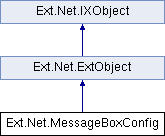
 Public Member Functions inherited from Ext.Net.ExtObject
Public Member Functions inherited from Ext.Net.ExtObject Properties inherited from Ext.Net.ExtObject
Properties inherited from Ext.Net.ExtObject Properties inherited from Ext.Net.IXObject
Properties inherited from Ext.Net.IXObject