This is a layout that manages multiple Panels in an expandable accordion style such that only one Panel can be expanded at any given time. Each Panel has built-in support for expanding and collapsing.
More...
|
| override string | LayoutType [get] |
| |
| virtual bool | ActiveOnTop [get, set] |
| | Only valid when multi is false and animate is false. True to swap the position of each panel as it is expanded so that it becomes the first item in the container, false to keep the panels in the rendered order. Defaults to: false More...
|
| |
| override VBoxAlign | Align [get, set] |
| | Controls how the child items of the container are aligned. Acceptable configuration values for this property are: left : Default child items are aligned horizontally at the left side of the container center : child items are aligned horizontally at the mid-width of the container right : child items are aligned horizontally at the right of the container. stretch : child items are stretched horizontally to fill the width of the container stretchmax : child items are stretched horizontally to the size of the largest item. Defaults to: "left" More...
|
| |
| virtual bool | Animate [get, set] |
| | True to slide the contained panels open and closed during expand/collapse using animation, false to open and close directly with no animation (defaults to true). Note: The layout performs animated collapsing and expanding, not the child Panels More...
|
| |
| virtual bool | OriginalHeader [get, set] |
| | If true then original header UI is used. More...
|
| |
| virtual bool | CollapseFirst [get, set] |
| | True to make sure the collapse/expand toggle button always renders first (to the left of) any other tools in the contained panels' title bars, false to render it last (defaults to false). More...
|
| |
| override bool | EnableSplitters [get, set] |
| | This flag can be set to false to ignore the split config on box items. Defaults to false. More...
|
| |
| virtual bool | Fill [get, set] |
| | True to adjust the active item's height to fill the available space in the container, false to use the item's current height, or auto height if not explicitly set (defaults to true). More...
|
| |
| virtual bool | HideCollapseTool [get, set] |
| | True to hide the contained panels' collapse/expand toggle buttons, false to display them (defaults to false). When set to true, titleCollapse should be true also. More...
|
| |
| virtual bool | Multi [get, set] |
| | Defaults to false. Set to true to enable multiple accordion items to be open at once. More...
|
| |
| virtual bool | TitleCollapse [get, set] |
| | True to allow expand/collapse of each contained panel by clicking anywhere on the title bar, false to allow expand/collapse only when the toggle tool button is clicked (defaults to true). When set to false, hideCollapseTool should be false also. More...
|
| |
| virtual ? bool? | WrapOver [get, set] |
| | When true, pressing Down or Right arrow key on the focused last accordion panel header will navigate to the first panel; pressing Up or Left arrow key on the focused first accordion panel header will navigate to the last panel. More...
|
| |
| override ConfigOptionsCollection | ConfigOptions [get] |
| |
| override string | LayoutType [get] |
| |
| virtual VBoxAlign | Align [get, set] |
| | Controls how the child items of the container are aligned. Acceptable configuration values for this property are: left : Default child items are aligned horizontally at the left side of the container center : child items are aligned horizontally at the mid-width of the container right : child items are aligned horizontally at the right of the container. stretch : child items are stretched horizontally to fill the width of the container stretchmax : child items are stretched horizontally to the size of the largest item. Defaults to: "left" More...
|
| |
| override bool | ConstrainAlign [get, set] |
| | Limits the size of aligned components to the size of the container under certain circumstances. Firstly, the container width must not be determined by the width of the child components. Secondly, the child components must have their width shrinkwrapped. Defaults to: false More...
|
| |
| override ConfigOptionsCollection | ConfigOptions [get] |
| |
| AlignRoundingMethod | AlignRoundingMethod [get, set] |
| | The Math method to use for rounding fractional pixels when align:middle is used. Possible options are "round", "floor", "ceil". More...
|
| |
| virtual bool | EnableSplitters [get, set] |
| | This flag can be set to false to ignore the split config on box items. Defaults to true. More...
|
| |
| string | Padding [get, set] |
| | Sets the padding to be applied to all child items managed by this layout. More...
|
| |
| BoxPack | Pack [get, set] |
| | Controls how the child items of the container are packed together. Acceptable configuration values for this property are: start - child items are packed together at left side of container (*default**) center - child items are packed together at mid-width of container end - child items are packed together at right side of container Defaults to: "start" More...
|
| |
| string | StretchMaxPartner [get, set] |
| | Allows stretchMax calculation to take into account the max perpendicular size (height for HBox layout and width for VBox layout) of another Box layout when calculating its maximum perpendicular child size. If specified as a string, this may be either a known Container ID, or a ComponentQuery selector which is rooted at this layout's Container (ie, to find a sibling, use "^>#siblingItemId). More...
|
| |
| string | OverflowHandler [get, set] |
| | An overflow handler or config object for an overflow handler. More...
|
| |
| virtual bool | ConstrainAlign [get, set] |
| | Limits the size of aligned components to the size of the container under certain circumstances. Firstly, the container's height (for hbox) or width (for vbox) must not be determined by the size of the child components. Secondly, the child components must have shrinkwrap enabled for this dimension. Defaults to false. More...
|
| |
| override ConfigOptionsCollection | ConfigOptions [get] |
| |
| virtual string | LayoutType [get] |
| |
| virtual string | ItemCls [get, set] |
| | An optional extra CSS class that will be added to the container. This can be useful for adding customized styles to the container or any of its children using standard CSS rules. See Ext.Component.ctCls also. More...
|
| |
| virtual bool | ReserveScrollbar [get, set] |
| | Set to true to leave space for a vertical scrollbar (if the OS shows space-consuming scrollbars) regardless of whether a scrollbar is needed. This is useful if content height changes during application usage, but you do not want the calculated width of child items to change when a scrollbar appears or disappears. The scrollbar will appear in the reserved space, and the calculated width of child Components will not change. More...
|
| |
| override ConfigOptionsCollection | ConfigOptions [get] |
| |
| virtual string | InstanceOf [get] |
| |
| ItemState | State [get] |
| |
| virtual DefaultValueMode | DefaultValueMode [get, set] |
| |
| virtual bool | DesignMode [get] |
| |
| bool | AutoDataBind [get, set] |
| |
| ResourceManager | ResourceManager [get] |
| |
| virtual Control | Owner [get, set] |
| | The Owner Control for this Listener. More...
|
| |
| virtual bool | IsDefault [get] |
| | Does this object currently represent it's default state. More...
|
| |
| bool | IsTrackingViewState [get] |
| |
| EventHandlerList | Events [get] |
| |
| EventHandler | DataBinding |
| |
| Control?? | BindingContainer [get] |
| |
| virtual ConfigItemCollection?? | CustomConfig [get] |
| | Collection of custom js config More...
|
| |
| virtual ConfigOptionsCollection | ConfigOptions [get] |
| |
| virtual ConfigOptionsExtraction | ConfigOptionsExtraction [get] |
| |
| System.Web.Mvc.HtmlHelper?? | HtmlHelper [get, set] |
| |
| ConfigOptionsCollection | ConfigOptions [get] |
| |
| ConfigOptionsExtraction | ConfigOptionsExtraction [get] |
| |
| DefaultValueMode | DefaultValueMode [get, set] |
| |
This is a layout that manages multiple Panels in an expandable accordion style such that only one Panel can be expanded at any given time. Each Panel has built-in support for expanding and collapsing.
Note: Only Ext.Panels and all subclasses of Ext.panel.Panel may be used in an accordion layout Container.
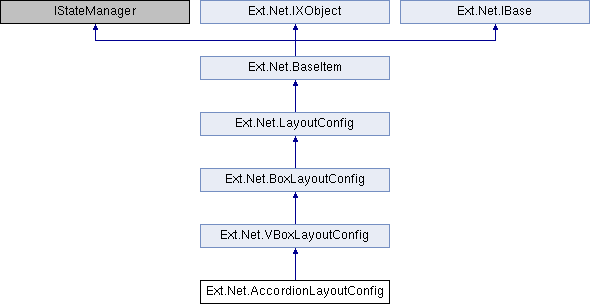
 Public Member Functions inherited from Ext.Net.VBoxLayoutConfig
Public Member Functions inherited from Ext.Net.VBoxLayoutConfig Public Member Functions inherited from Ext.Net.LayoutConfig
Public Member Functions inherited from Ext.Net.LayoutConfig Public Member Functions inherited from Ext.Net.BaseItem
Public Member Functions inherited from Ext.Net.BaseItem Properties inherited from Ext.Net.VBoxLayoutConfig
Properties inherited from Ext.Net.VBoxLayoutConfig Properties inherited from Ext.Net.BoxLayoutConfig
Properties inherited from Ext.Net.BoxLayoutConfig Properties inherited from Ext.Net.LayoutConfig
Properties inherited from Ext.Net.LayoutConfig Properties inherited from Ext.Net.BaseItem
Properties inherited from Ext.Net.BaseItem Properties inherited from Ext.Net.IXObject
Properties inherited from Ext.Net.IXObject Protected Member Functions inherited from Ext.Net.BaseItem
Protected Member Functions inherited from Ext.Net.BaseItem