The XML Reader is used by a Proxy to read a server response that is sent back in XML format. This usually happens as a result of loading a Store - for example we might create something like this:Ext.regModel('User', { fields: ['id', 'name', 'email'] });var store = new Ext.data.Store({ model: 'User', proxy: { type: 'ajax', url : 'users.xml', reader: { type: 'xml', record: 'user' } } }); The example above creates a 'User' model. Models are explained in the Model docs if you're not already familiar with them.We created the simplest type of XML Reader possible by simply telling our Store's Proxy that we want a XML Reader. The Store automatically passes the configured model to the Store, so it is as if we passed this instead:reader: { type : 'xml', model: 'User', record: 'user' } The reader we set up is ready to read data from our server - at the moment it will accept a response like this:<?xml version="1.0" encoding="UTF-8"?> <user> <id>1</id> <name>Ed Spencer</name> <email>ed@se.nosp@m.ncha.nosp@m..com</email> </user> <user> <id>2</id> <name>Abe Elias</name> <email>abe@s.nosp@m.ench.nosp@m.a.com</email> </user> The XML Reader uses the configured record option to pull out the data for each record - in this case we set record to 'user', so each <user> above will be converted into a User model.Reading other XML formatsIf you already have your XML format defined and it doesn't look quite like what we have above, you can usually pass XmlReader a couple of configuration options to make it parse your format. For example, we can use the root configuration to parse data that comes back like this:<?xml version="1.0" encoding="UTF-8"?> <users> <user> <id>1</id> <name>Ed Spencer</name> <email>ed@se.nosp@m.ncha.nosp@m..com</email> </user> <user> <id>2</id> <name>Abe Elias</name> <email>abe@s.nosp@m.ench.nosp@m.a.com</email> </user> </users> To parse this we just pass in a root configuration that matches the 'users' above:reader: { type : 'xml', root : 'users', record: 'user' } Note that XmlReader doesn't care whether your root and record elements are nested deep inside a larger structure, so a response like this will still work:<?xml version="1.0" encoding="UTF-8"?> <deeply> <nested> <xml> <users> <user> <id>1</id> <name>Ed Spencer</name> <email>ed@se.nosp@m.ncha.nosp@m..com</email> </user> <user> <id>2</id> <name>Abe Elias</name> <email>abe@s.nosp@m.ench.nosp@m.a.com</email> </user> </users> </xml> </nested> </deeply> Response metadataThe server can return additional data in its response, such as the total number of records and the success status of the response. These are typically included in the XML response like this:<?xml version="1.0" encoding="UTF-8"?> <total>100</total> <success>true</success> <users> <user> <id>1</id> <name>Ed Spencer</name> <email>ed@se.nosp@m.ncha.nosp@m..com</email> </user> <user> <id>2</id> <name>Abe Elias</name> <email>abe@s.nosp@m.ench.nosp@m.a.com</email> </user> </users> If these properties are present in the XML response they can be parsed out by the XmlReader and used by the Store that loaded it. We can set up the names of these properties by specifying a final pair of configuration options:reader: { type: 'xml', root: 'users', totalProperty : 'total', successProperty: 'success' } These final options are not necessary to make the Reader work, but can be useful when the server needs to report an error or if it needs to indicate that there is a lot of data available of which only a subset is currently being returned.Response formatNote: in order for the browser to parse a returned XML document, the Content-Type header in the HTTP response must be set to "text/xml" or "application/xml". This is very important - the XmlReader will not work correctly otherwise.
More...
|
| override string | InstanceOf [get] |
| |
| override string | Type [get] |
| | Alias More...
|
| |
| virtual string | Record [get, set] |
| | The DomQuery path to the repeated element which contains record information. More...
|
| |
| override ConfigOptionsCollection | ConfigOptions [get] |
| |
| override string | InstanceOf [get] |
| |
| abstract string | Type [get] |
| | Alias More...
|
| |
| virtual string | GroupRootProperty [get, set] |
| | Name of the property from which to retrieve remote grouping summary information. More...
|
| |
| virtual string | IDProperty [get, set] |
| | Name of the property within a row object that contains a record identifier value. Defaults to The id of the model. If an idProperty is explicitly specified it will override that of the one specified on the model More...
|
| |
| virtual bool | ImplicitIncludes [get, set] |
| | True to automatically parse models nested within other models in a response object. See the Ext.data.reader.Reader intro docs for full explanation. Defaults to true. More...
|
| |
| virtual ? bool? | KeepRawData [get, set] |
| | Determines if the Reader will keep raw data received from the server in the rawData property. While this might seem useful to do additional data processing, keeping raw data might cause adverse effects such as memory leaks. It is recommended to set keepRawData to false if you do not need the raw data. If you need to process data packet to extract additional data such as row summaries, it is recommended to use transform function for that purpose. Defaults to: true More...
|
| |
| virtual bool | ReadRecordsOnFailure [get, set] |
| | True to read extract the records from a data packet even if the success property returns false. Defaults to: true More...
|
| |
| virtual string | RootProperty [get, set] |
| | The name of the property which contains the Array of row objects. For JSON reader it's dot-separated list of property names. For XML reader it's a CSS selector. For array reader it's not applicable. By default the natural root of the data will be used. The root Json array, the root XML element, or the array. The data packet value for this property should be an empty array to clear the data or show no data. Defaults to: "" More...
|
| |
| virtual string | SuccessProperty [get, set] |
| | Name of the property from which to retrieve the success attribute. Defaults to success. See Ext.data.proxy.Proxy.exception for additional information. More...
|
| |
| virtual string | SummaryRootProperty [get, set] |
| | Name of the property from which to retrieve remote summary information. More...
|
| |
| virtual string | TotalProperty [get, set] |
| | Name of the property from which to retrieve the total number of records in the dataset. This is only needed if the whole dataset is not passed in one go, but is being paged from the remote server. Defaults to total. More...
|
| |
| virtual TransformFunction | Transform [get] |
| | If a transform function is set, it will be invoked just before readRecords executes. It is passed the raw (deserialized) data object. The transform function returns a data object, which can be a modified version of the original data object, or a completely new data object. The transform can be a function, or an object with a 'fn' key and an optional 'scope' key. More...
|
| |
| virtual string | TransformProxy [get] |
| | A proxy to render .Transform to client More...
|
| |
| virtual string | TypeProperty [get, set] |
| | The name of the property in a node raw data block which indicates the type of the model to be created from that raw data. Useful for heterogenous trees. For example, hierarchical geographical data may look like this: { nodeType: 'Territory', name: 'EMEA', children: [{ nodeType: 'Country', name: 'United Kingdon', children: [{ nodeType: 'City', name: 'London' }] }] } More...
|
| |
| virtual string | MessageProperty [get, set] |
| | The name of the property which contains a response message for exception handling. More...
|
| |
| virtual JFunction | MessagePropertyFn [get, set] |
| | The name of the property which contains a response message for exception handling. More...
|
| |
| virtual string | ModelName [get, set] |
| | The Ext.data.Model associated with this reader More...
|
| |
| string | PropertyName [get] |
| |
| override ConfigOptionsCollection | ConfigOptions [get] |
| |
| virtual string | InstanceOf [get] |
| |
| ItemState | State [get] |
| |
| virtual DefaultValueMode | DefaultValueMode [get, set] |
| |
| virtual bool | DesignMode [get] |
| |
| bool | AutoDataBind [get, set] |
| |
| ResourceManager | ResourceManager [get] |
| |
| virtual Control | Owner [get, set] |
| | The Owner Control for this Listener. More...
|
| |
| virtual bool | IsDefault [get] |
| | Does this object currently represent it's default state. More...
|
| |
| bool | IsTrackingViewState [get] |
| |
| EventHandlerList | Events [get] |
| |
| EventHandler | DataBinding |
| |
| Control?? | BindingContainer [get] |
| |
| virtual ConfigItemCollection?? | CustomConfig [get] |
| | Collection of custom js config More...
|
| |
| virtual ConfigOptionsCollection | ConfigOptions [get] |
| |
| virtual ConfigOptionsExtraction | ConfigOptionsExtraction [get] |
| |
| System.Web.Mvc.HtmlHelper?? | HtmlHelper [get, set] |
| |
| ConfigOptionsCollection | ConfigOptions [get] |
| |
| ConfigOptionsExtraction | ConfigOptionsExtraction [get] |
| |
| DefaultValueMode | DefaultValueMode [get, set] |
| |
| string | PropertyName [get] |
| |
The XML Reader is used by a Proxy to read a server response that is sent back in XML format. This usually happens as a result of loading a Store - for example we might create something like this:
Ext.regModel('User', { fields: ['id', 'name', 'email'] });
var store = new Ext.data.Store({ model: 'User', proxy: { type: 'ajax', url : 'users.xml', reader: { type: 'xml', record: 'user' } } }); The example above creates a 'User' model. Models are explained in the Model docs if you're not already familiar with them.
We created the simplest type of XML Reader possible by simply telling our Store's Proxy that we want a XML Reader. The Store automatically passes the configured model to the Store, so it is as if we passed this instead:
reader: { type : 'xml', model: 'User', record: 'user' } The reader we set up is ready to read data from our server - at the moment it will accept a response like this:
<?xml version="1.0" encoding="UTF-8"?> <user> <id>1</id> <name>Ed Spencer</name> <email>ed@se.nosp@m.ncha.nosp@m..com</email> </user> <user> <id>2</id> <name>Abe Elias</name> <email>abe@s.nosp@m.ench.nosp@m.a.com</email> </user> The XML Reader uses the configured record option to pull out the data for each record - in this case we set record to 'user', so each <user> above will be converted into a User model.
Reading other XML formats
If you already have your XML format defined and it doesn't look quite like what we have above, you can usually pass XmlReader a couple of configuration options to make it parse your format. For example, we can use the root configuration to parse data that comes back like this:
<?xml version="1.0" encoding="UTF-8"?> <users> <user> <id>1</id> <name>Ed Spencer</name> <email>ed@se.nosp@m.ncha.nosp@m..com</email> </user> <user> <id>2</id> <name>Abe Elias</name> <email>abe@s.nosp@m.ench.nosp@m.a.com</email> </user> </users> To parse this we just pass in a root configuration that matches the 'users' above:
reader: { type : 'xml', root : 'users', record: 'user' } Note that XmlReader doesn't care whether your root and record elements are nested deep inside a larger structure, so a response like this will still work:
<?xml version="1.0" encoding="UTF-8"?> <deeply> <nested> <xml> <users> <user> <id>1</id> <name>Ed Spencer</name> <email>ed@se.nosp@m.ncha.nosp@m..com</email> </user> <user> <id>2</id> <name>Abe Elias</name> <email>abe@s.nosp@m.ench.nosp@m.a.com</email> </user> </users> </xml> </nested> </deeply> Response metadata
The server can return additional data in its response, such as the total number of records and the success status of the response. These are typically included in the XML response like this:
<?xml version="1.0" encoding="UTF-8"?> <total>100</total> <success>true</success> <users> <user> <id>1</id> <name>Ed Spencer</name> <email>ed@se.nosp@m.ncha.nosp@m..com</email> </user> <user> <id>2</id> <name>Abe Elias</name> <email>abe@s.nosp@m.ench.nosp@m.a.com</email> </user> </users> If these properties are present in the XML response they can be parsed out by the XmlReader and used by the Store that loaded it. We can set up the names of these properties by specifying a final pair of configuration options:
reader: { type: 'xml', root: 'users', totalProperty : 'total', successProperty: 'success' } These final options are not necessary to make the Reader work, but can be useful when the server needs to report an error or if it needs to indicate that there is a lot of data available of which only a subset is currently being returned.
Response format
Note: in order for the browser to parse a returned XML document, the Content-Type header in the HTTP response must be set to "text/xml" or "application/xml". This is very important - the XmlReader will not work correctly otherwise.
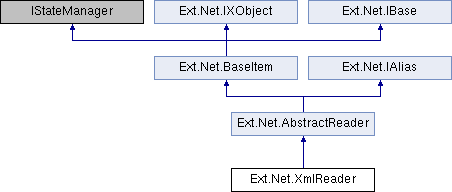
 Public Member Functions inherited from Ext.Net.AbstractReader
Public Member Functions inherited from Ext.Net.AbstractReader Public Member Functions inherited from Ext.Net.BaseItem
Public Member Functions inherited from Ext.Net.BaseItem Properties inherited from Ext.Net.AbstractReader
Properties inherited from Ext.Net.AbstractReader Properties inherited from Ext.Net.BaseItem
Properties inherited from Ext.Net.BaseItem Properties inherited from Ext.Net.IXObject
Properties inherited from Ext.Net.IXObject Properties inherited from Ext.Net.IAlias
Properties inherited from Ext.Net.IAlias Protected Member Functions inherited from Ext.Net.BaseItem
Protected Member Functions inherited from Ext.Net.BaseItem