|
| override string | InstanceOf [get] |
| | The JavaScript class name More...
|
| |
| DrawBackground | Background [get, set] |
| | Sets the background of the surface the series is attached. More...
|
| |
| virtual string[] | Colors [get, set] |
| | An array of color values which is used, in order of appearance, by the series. Each series can request one or more colors from the array. Radar, Scatter or Line charts require just one color each. Candlestick and OHLC require two (1 for drops + 1 for rises). Pie charts and Stacked charts (like Column or Pie charts) require one color for each data category they represent, so one color for each slice of a Pie chart or each segment of a Column chart. For a Gauge chart it is an array of color values which is used for the needle and the sectors. It overrides the colors that are provided by the current theme. More...
|
| |
| virtual bool | Hidden [get, set] |
| | True to hide the series More...
|
| |
| virtual bool | Highlight [get, set] |
| | If set to 'true', the default highlight style from highlightCfg will be used. Defaults to false. It is superseded by the HighlightConfig property. More...
|
| |
| virtual SpriteCollection | HighlightConfig [get] |
| | The sprite attributes that will be applied to the highlighted items in the series. It will be merged with the highlightCfg. In case merging of 'highlight' and 'highlightCfg' configs in not the desired behavior, provide the 'highlightCfg' instead. It supersedes the Highlight property. More...
|
| |
| virtual SpriteCollection | HighlightDefaults [get] |
| | The sprite attributes that will be applied to the highlighted items in the series. It will be merged with the highlightCfg. In case merging of 'highlight' and 'highlightCfg' configs in not the desired behavior, provide the 'highlightCfg' instead. More...
|
| |
| ChartLabel | Label [get, set] |
| | The config of Series' Labels More...
|
| |
| virtual ? int? | LabelOverflowPadding [get, set] |
| | Extra distance value for which the labelOverflow listener is triggered. More...
|
| |
| virtual SpriteCollection | Marker [get] |
| | The sprite template used by marker instances on the series. More...
|
| |
| virtual SpriteCollection | MarkerSubStyle [get] |
| | This is cyclic used if series have multiple marker sprites. More...
|
| |
| virtual JFunction | Renderer [get] |
| | A function that can be provided to set custom styling properties to each rendered element. It receives (sprite, config, rendererData, index) as parameters. More...
|
| |
| virtual bool | ShowInLegend [get, set] |
| | Whether to show this series in the legend. Defaults to true. More...
|
| |
| virtual bool | ShowMarkers [get, set] |
| | Whether markers should be displayed at the data points along the line. If true, then the marker config item will determine the markers' styling. Defaults to true. More...
|
| |
| virtual SpriteCollection | StyleSpec [get] |
| | Custom style configuration for the sprite used in the series. It overrides the style that is provided by the current theme. More...
|
| |
| virtual SpriteCollection | SubStyle [get] |
| | This is the cyclic used if the series has multiple sprites. More...
|
| |
| virtual string | Title [get, set] |
| | The human-readable name of the series (displayed in the legend). It is superseded by Titles. More...
|
| |
| virtual string[] | Titles [get, set] |
| | The human-readable name of the series (displayed in the legend). It supersedes Title. More...
|
| |
| virtual ChartTip | Tooltip [get, set] |
| | Add tooltips to the visualization's markers. The options for the tips are the same configuration used with Ext.tip.ToolTip. More...
|
| |
| virtual ? bool? | UseDarkerStrokeColor [get, set] |
| | Colors for the series can be set directly through the 'colors' config, or indirectly with the current theme or the 'colors' config that is set onto the chart. These colors are used as "fill color". Set this config to true, if you want a darker color for the strokes. Set it to false if you want to use the same color as the fill color. It supersedes UseDarkerStrokeColorNumber. More...
|
| |
| virtual ? double? | UseDarkerStrokeColorNumber [get, set] |
| | Colors for the series can be set directly through the 'colors' config, or indirectly with the current theme or the 'colors' config that is set onto the chart. These colors are used as "fill color". Set this config to true, if you want a darker color for the strokes. Set it to false if you want to use the same color as the fill color. It is superseded by UseDarkerStrokeColor. More...
|
| |
| virtual string | StoreID [get, set] |
| |
| virtual StoreCollection< Store > | Store [get] |
| | The store to use for this series. If not specified, the series will use the chart's store. More...
|
| |
| SeriesListeners?? | Listeners [get] |
| | Client-side JavaScript Event Handlers More...
|
| |
| string | PropertyName [get] |
| | The IAlias' member More...
|
| |
| override ConfigOptionsCollection | ConfigOptions [get] |
| |
| virtual string | InstanceOf [get] |
| |
| ItemState | State [get] |
| |
| virtual DefaultValueMode | DefaultValueMode [get, set] |
| |
| virtual bool | DesignMode [get] |
| |
| bool | AutoDataBind [get, set] |
| |
| ResourceManager | ResourceManager [get] |
| |
| virtual Control | Owner [get, set] |
| | The Owner Control for this Listener. More...
|
| |
| virtual bool | IsDefault [get] |
| | Does this object currently represent it's default state. More...
|
| |
| bool | IsTrackingViewState [get] |
| |
| EventHandlerList | Events [get] |
| |
| EventHandler | DataBinding |
| |
| Control?? | BindingContainer [get] |
| |
| virtual ConfigItemCollection?? | CustomConfig [get] |
| | Collection of custom js config More...
|
| |
| virtual ConfigOptionsCollection | ConfigOptions [get] |
| |
| virtual ConfigOptionsExtraction | ConfigOptionsExtraction [get] |
| |
| System.Web.Mvc.HtmlHelper?? | HtmlHelper [get, set] |
| |
| ConfigOptionsCollection | ConfigOptions [get] |
| |
| ConfigOptionsExtraction | ConfigOptionsExtraction [get] |
| |
| DefaultValueMode | DefaultValueMode [get, set] |
| |
| string | PropertyName [get] |
| |
Series is the abstract class containing the common logic to all chart series. Series includes methods from Labels, Highlights, Tips and Callouts mixins. This class implements the logic of handling mouse events, animating, hiding, showing all elements and returning the color of the series to be used as a legend item.
The series class supports listeners via the Observable syntax. Some of these listeners are: itemmouseup When the user interacts with a marker. itemmousedown When the user interacts with a marker. itemmousemove When the user iteracts with a marker. afterrender Will be triggered when the animation ends or when the series has been rendered completely.
A function that can be provided to set custom styling properties to each rendered element. It receives (sprite, config, rendererData, index) as parameters.
Parameters:
sprite : Object
The sprite affected by the renderer. The visual attributes are in sprite.attr. The data field is available in sprite.getField().
config : Object
The sprite configuration. It varies with the series and the type of sprite: for instance, a Line chart sprite might have just the x and y properties while a Bar chart sprite also has width and height. A type might be present too. For instance to draw each marker and each segment of a Line chart, the renderer is called with the config.type set to either marker or line.
rendererData : Object
A record with different properties depending on the type of chart. The only guaranteed property is rendererData.store, the store used by the series. In some cases, a store may not exist: for instance a Gauge chart may read its value directly from its configuration; in this case rendererData.store is null and the value is available in rendererData.value.
index : Number
The index of the sprite. It is usually the index of the store record associated with the sprite, in which case the record can be obtained with store.getData().items[index]. If the chart is not associated with a store, the index represents the index of the sprite within the series. For instance a Gauge chart may have as many sprites as there are sectors in the background of the gauge, plus one for the needle.
Returns : Object The attributes that have been changed or added.
Note: it is usually possible to add or modify the attributes directly into the config parameter and not return anything, but returning an object with only those attributes that have been changed may allow for optimizations in the rendering of some series.
Example to draw every other marker in red:
renderer: function (sprite, config, rendererData, index) {
if (config.type === 'marker') {
return { strokeStyle: (index % 2 === 0 ? 'red' : 'black') };
}
}
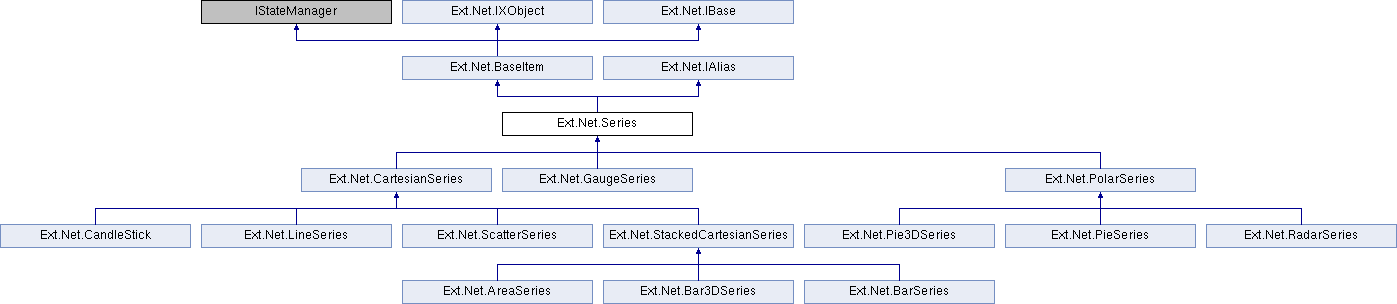
 Public Member Functions inherited from Ext.Net.BaseItem
Public Member Functions inherited from Ext.Net.BaseItem Protected Member Functions inherited from Ext.Net.BaseItem
Protected Member Functions inherited from Ext.Net.BaseItem Properties inherited from Ext.Net.BaseItem
Properties inherited from Ext.Net.BaseItem Properties inherited from Ext.Net.IXObject
Properties inherited from Ext.Net.IXObject Properties inherited from Ext.Net.IAlias
Properties inherited from Ext.Net.IAlias